When trying to activate a license key on a new domain due to a move, the following message is displayed:
"Your license key is already being used by another website. Please visit https://service.borlabs.io/login to remove the website from your license."
This message appears when the quota of a license is exhausted. To activate the new license, it must be removed from the old website via our customer portal.
To do this, log in to the customer portal: https://service.borlabs.io/login.
Then click on License > the product, e.g. Borlabs Cookie > and then on the gear icon next to your license:
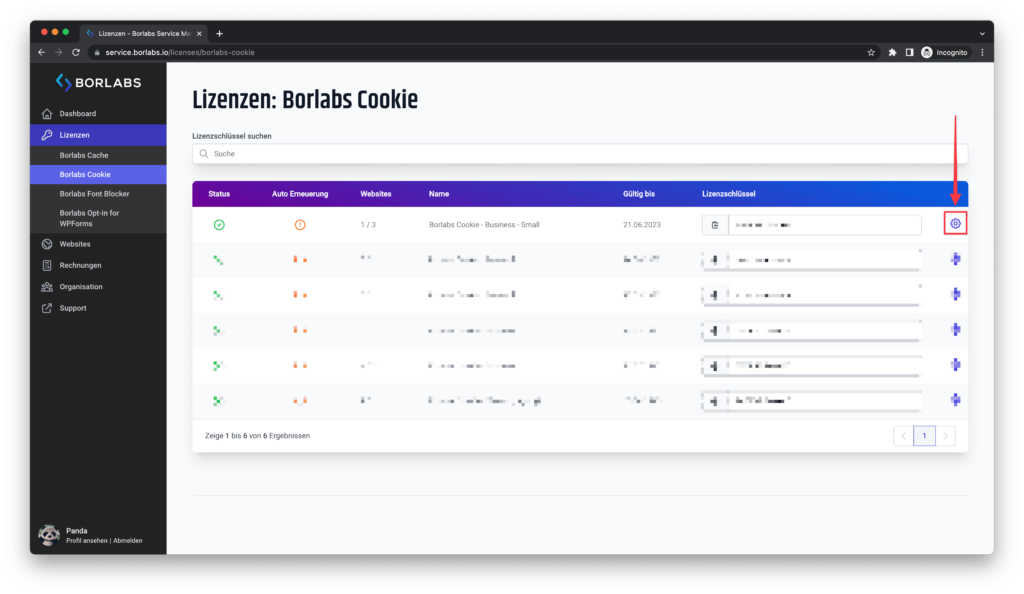
In the license details, click on "Websites" at the top of the tabs.
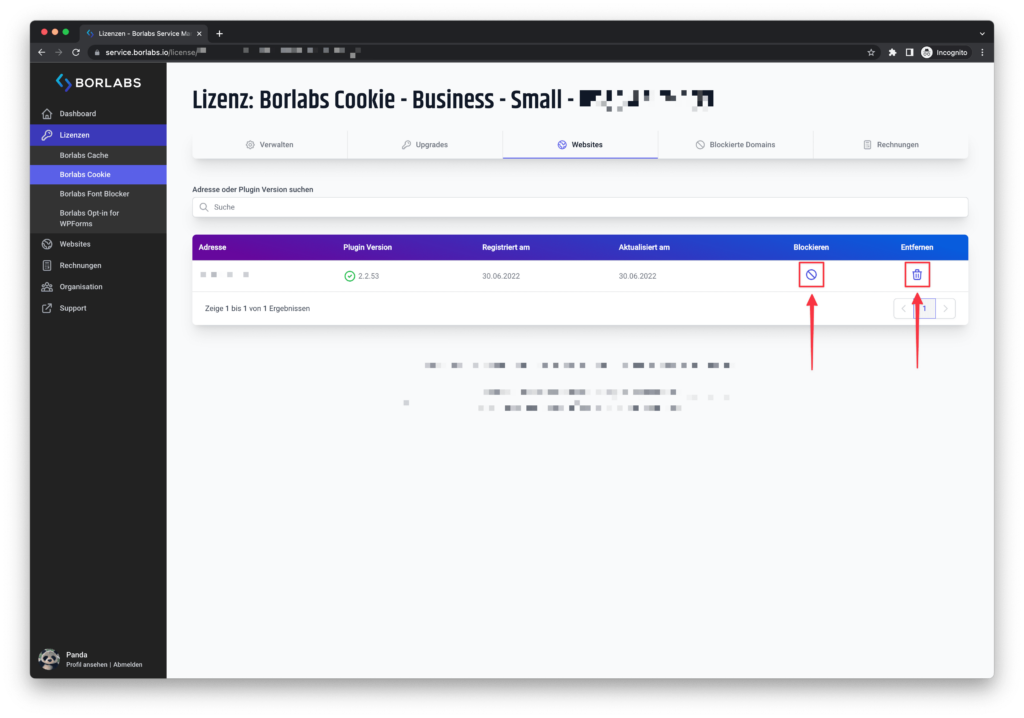
Click the icon in the "Remove" column. You can then activate the license key on the new website.