Borlabs Service is our new account area and offers you a central overview of your licenses, your invoices, and your account. You can manage your subscriptions, give users access to your licenses, change your email address, or view billing details.
Dashboard
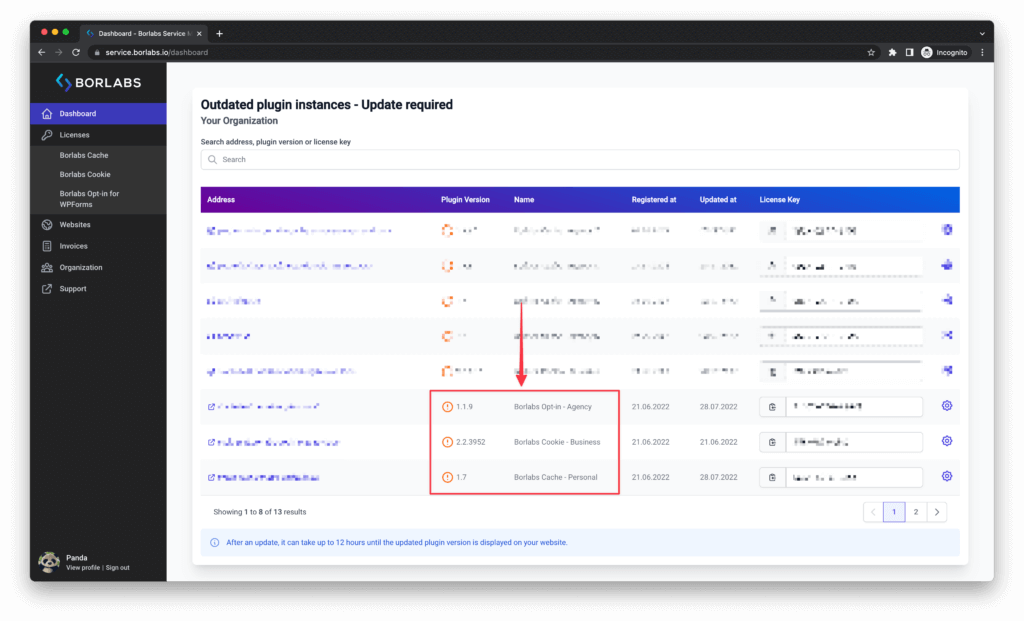
In the Dashboard, you will find your orders and licenses listed for the last 30 days. Here you can also find an overview of all websites with outdated plugin instances for which an update is available.
Licenses
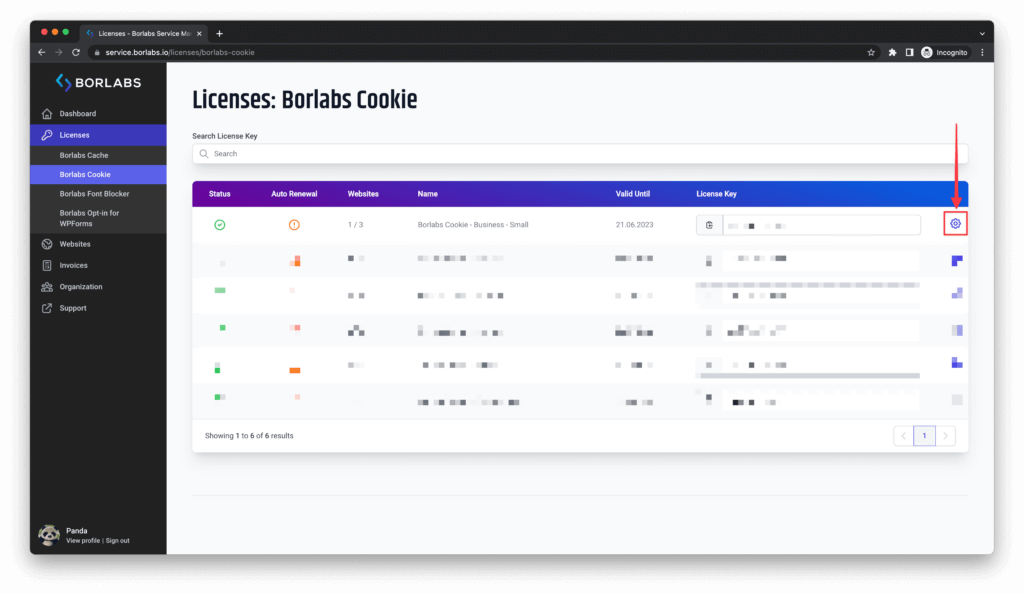
Under Licenses, you get an overview of all licenses you own for a product. There you can click on the gear icon to get to the license details.
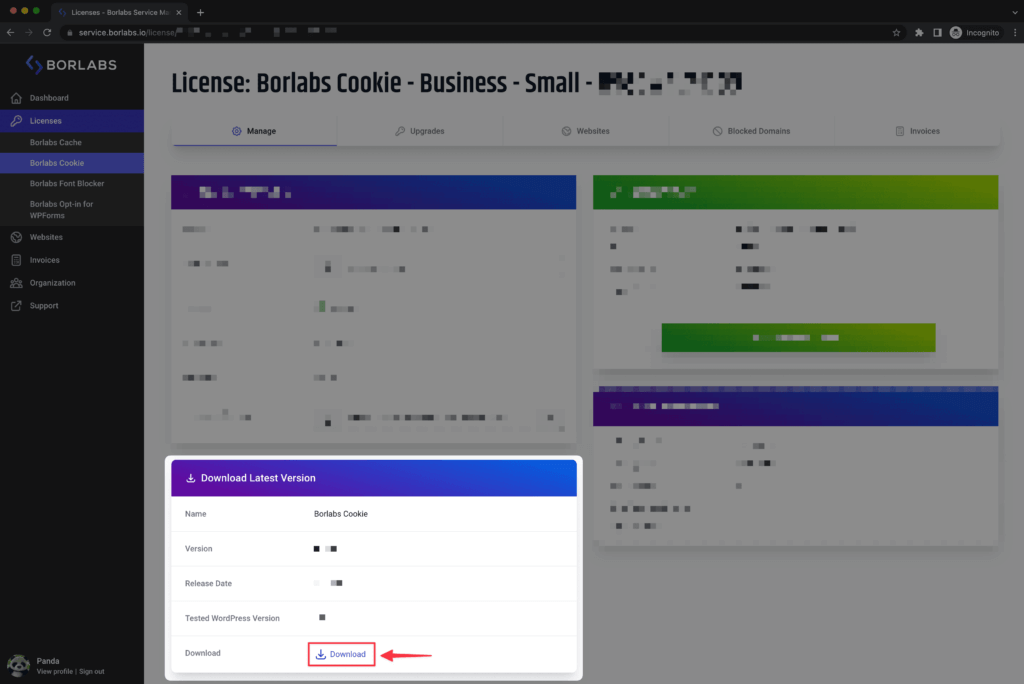
In the license details, you can download the latest versions of Borlabs plugins. Here you can also renew or upgrade a license, change your payment method, manage websites associated with the license, view associated invoices, or cancel an existing subscription.
You can access all features via the Manage, Upgrades, Websites, Blocked Domains, or Invoices tabs.
Invoices
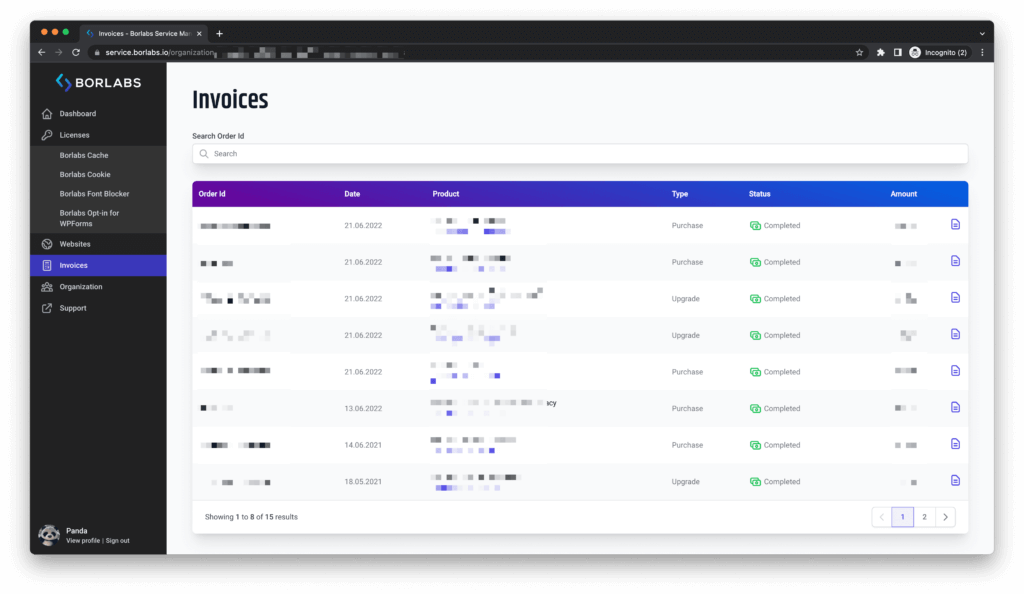
Under Invoices, you will find all invoices for your orders and subscriptions. Click on the invoice icon on the right to open the invoice. There you can change the billing address and enter your VAT number. Once the VAT number has been set, it can no longer be changed here. In this case, you have to contact Paddle (help@paddle.com).
Note: It is only possible to store the address for a given invoice, it is not possible for future invoices. The address must be entered for each new invoice.
Profile
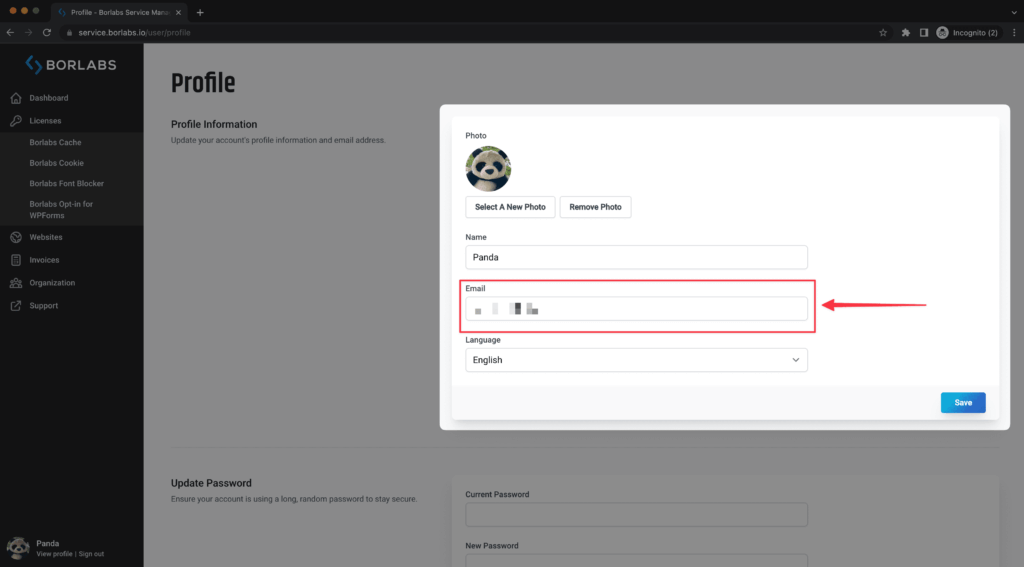
In the new profile section, you can change your email address or update your password. You can also activate the two-factor authentication we recommend.
Organization
With our new organization feature, it is possible for the first time to give other users, such as team members or an external agency, access to the licenses.
In the new organization section you will find an overview of all users who can access your licenses. Users in an organization can work with the licenses, but cannot upgrade, cancel, or renew them. They also do not have access to invoices or your organization tab. A user can be a member of multiple organizations.
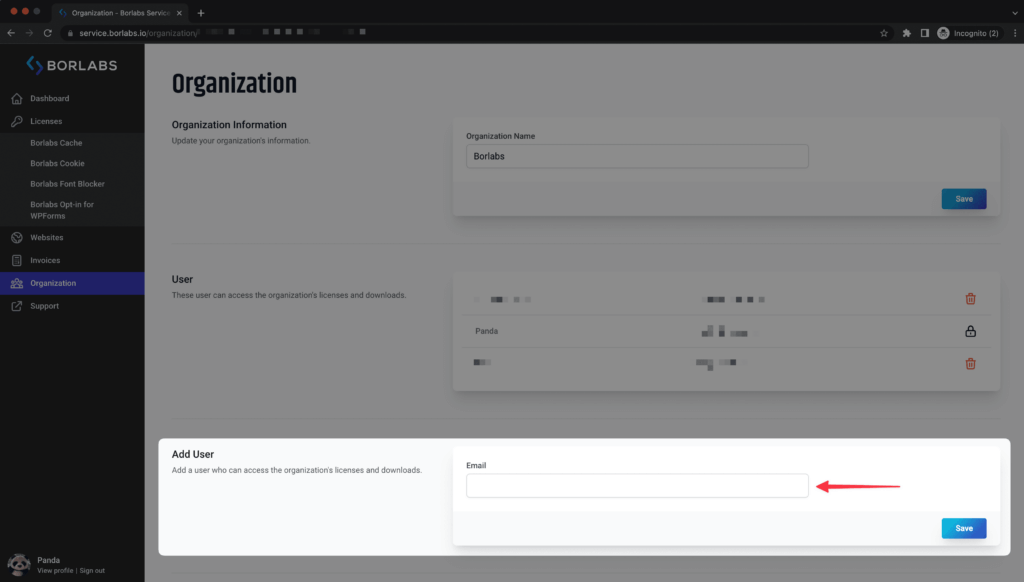
Agencies can manage the licenses of their customers. They only have to add the agency as a user under the organization.
Customers keep control over their license, and agencies can easily manage licenses of different customers centrally in Borlabs Service. You can also determine who is the owner of the organization.
This is just a brief insight into Borlabs Service. If you want to learn more, read our entry on Borlabs Service in the knowledge base.
Bonus: Integrate Borlabs plugins with Composer
For those who manage their WordPress websites with the package manager Composer, we have good news: There is now a guide for integrating Borlabs plugins like Borlabs Cookie via Composer in the knowledge base.
In the article, you will find a sample tutorial for Borlabs Cookie as well as information for configuring our other plugins.
