Within our Borlabs Service you have numerous options for license management (renewal, upgrade, etc.). In addition, you have an overview of your invoices and can change your email address if necessary.
View and download invoices
Click on Invoices on the left to view all invoices. In the search field above you can search for a specific order number. Click on the invoice icon on the right to view the invoice details, change your billing address and your VAT number.
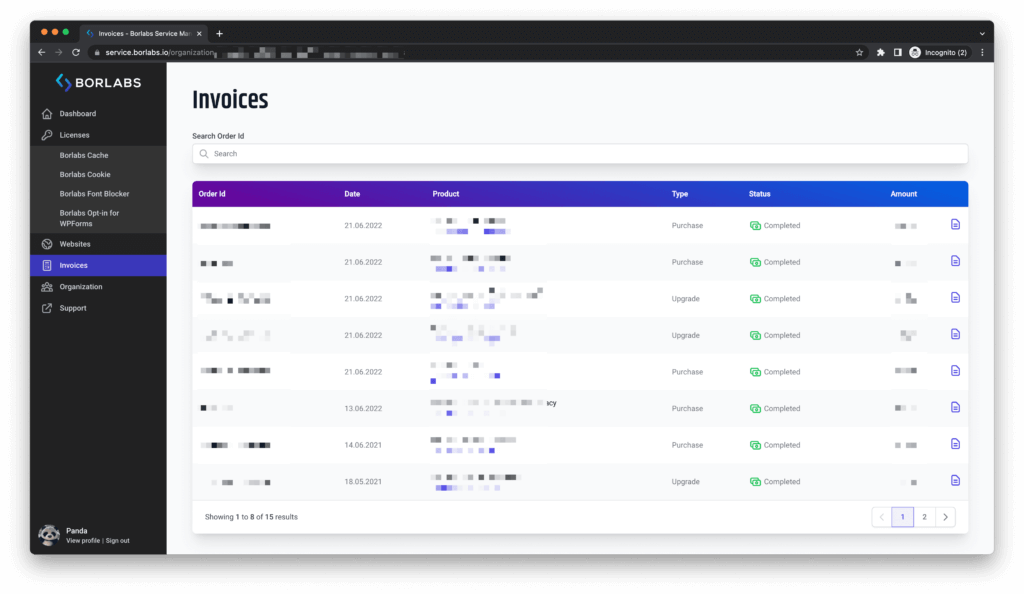
If the VAT number needs to be changed, please contact help@paddle.com. The address for future invoices can not be deposited in advance. You can enter your address for each new invoice.
Download Plugin
In order to use our Borlabs Cookie Plugin in WordPress, you need to install it in your WordPress system. To do this, you must first download the plugin through your account with Borlabs Service, which is available to you after purchase.
Under the item Licenses > Borlabs Cookie you can click on the gear icon to display details about your license. There you will also find the download.
Click on the gear icon next to your license.
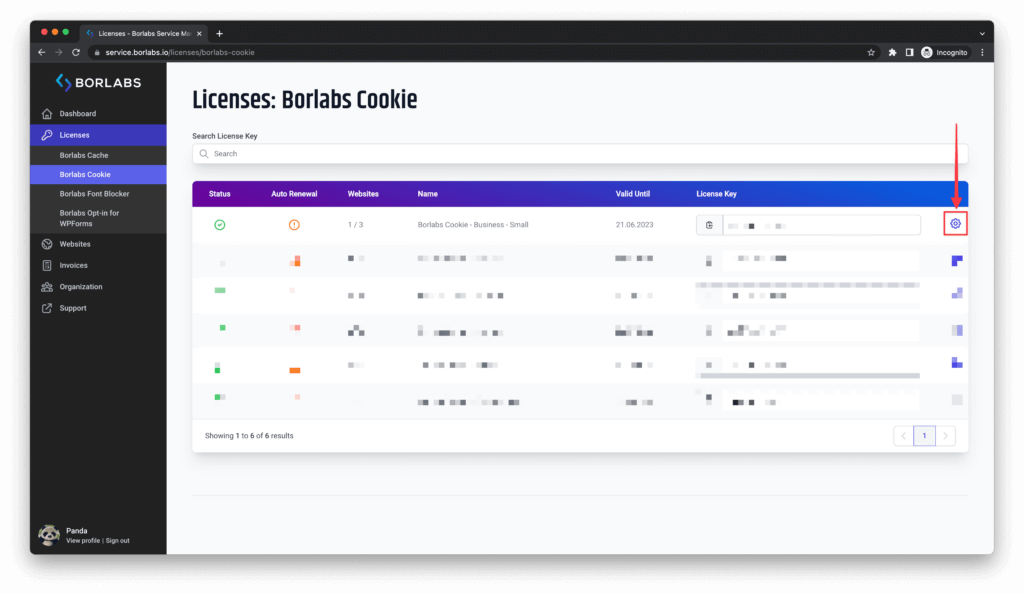
You are now in the Manage tab. Click Download at the bottom of the Download Latest version box.
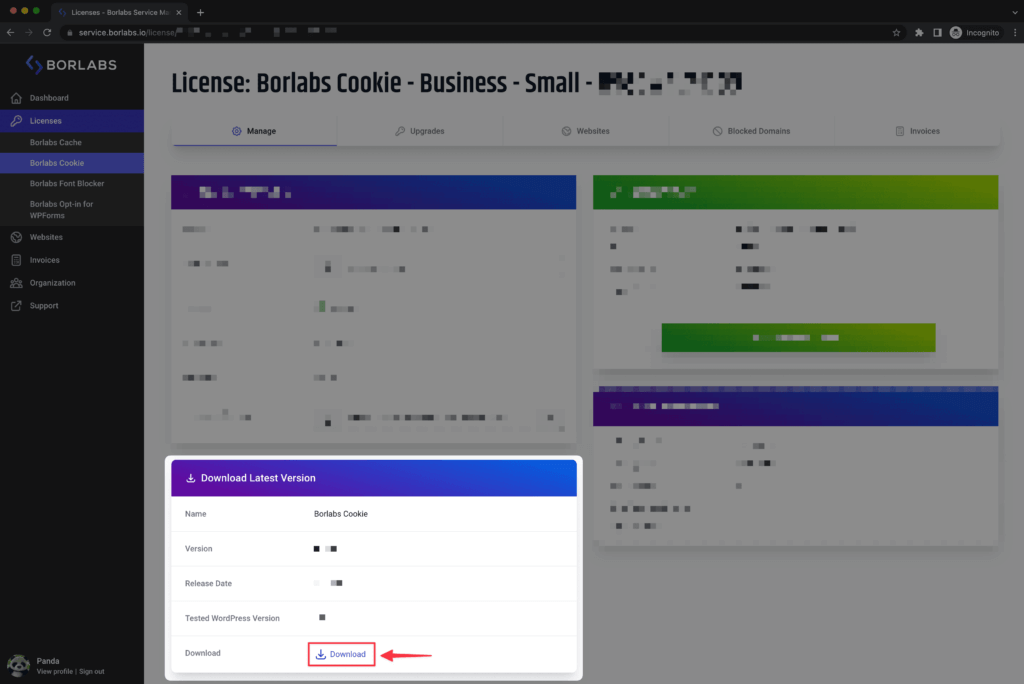
License details
In the license details, you can renew / upgrade your license, view order details, manage websites / URLs related to your license, as well as customize the view of the license information within WordPress.
To get to the license details, click on the gear icon next to your license under the item Licenses > Borlabs Cookie after logging in.
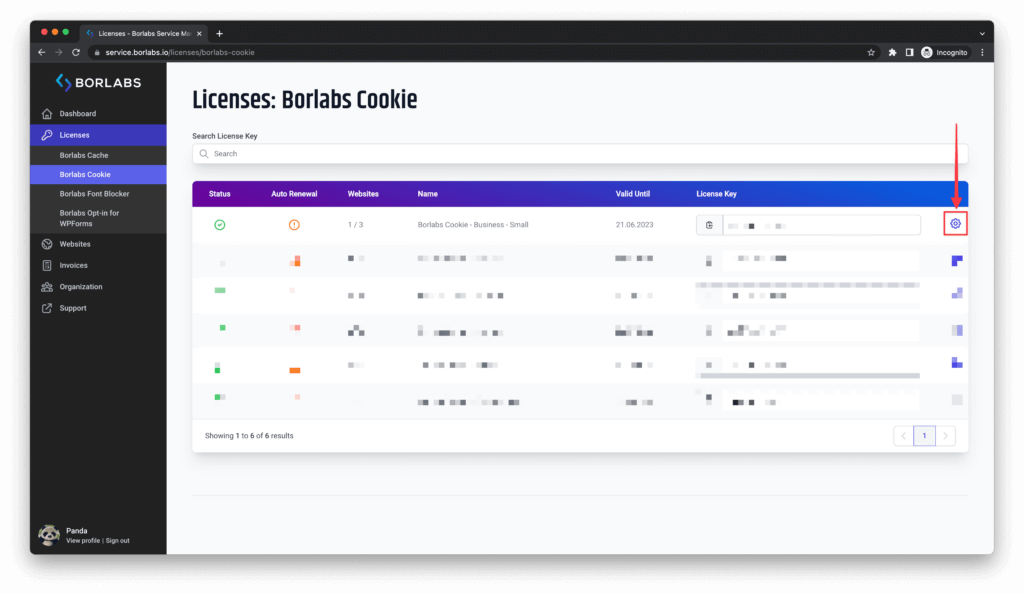
Renew license
In the license details, you will find the box License Renewal on the right. There, you can renew your license via the button Renew license …. This applies exclusively to licenses that are not subscriptions.
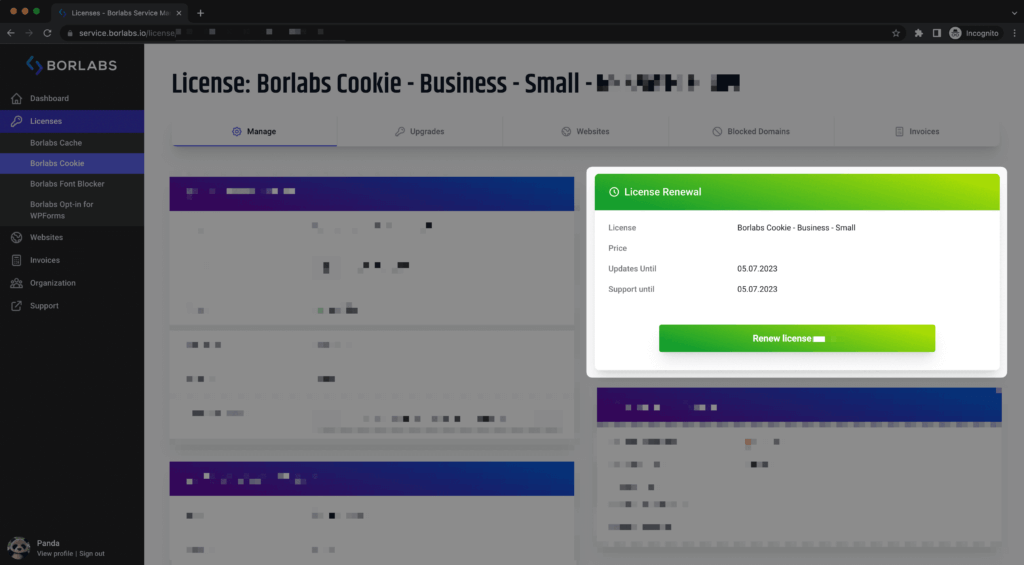
Upgrade license
If you want to upgrade your license, go to the Upgrades tab at the top and select the license upgrade you want.
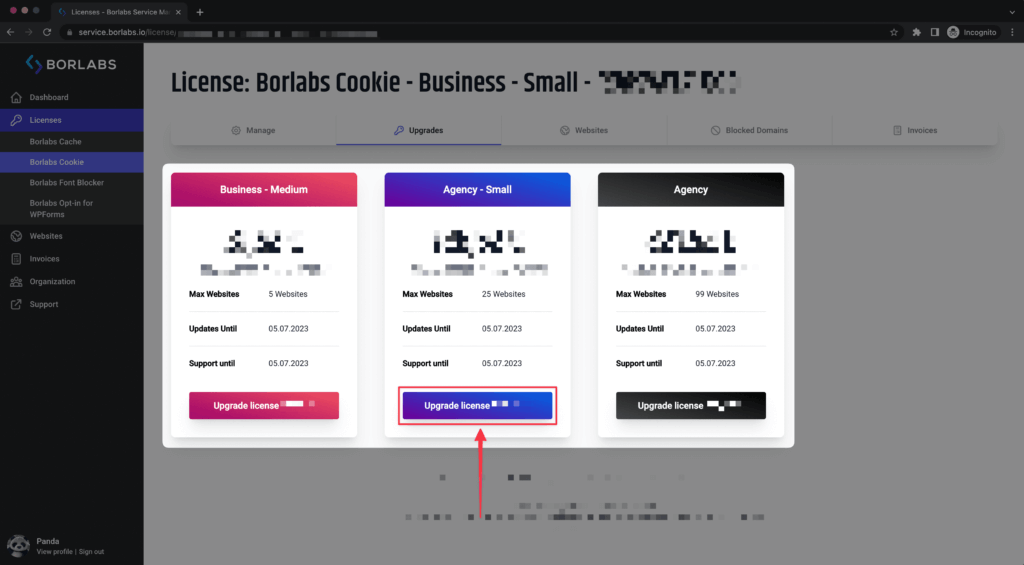
Change payment method
If you have an active subscription, you can also change your payment method in the license details. To do this, click Update in the Subscription Details box.
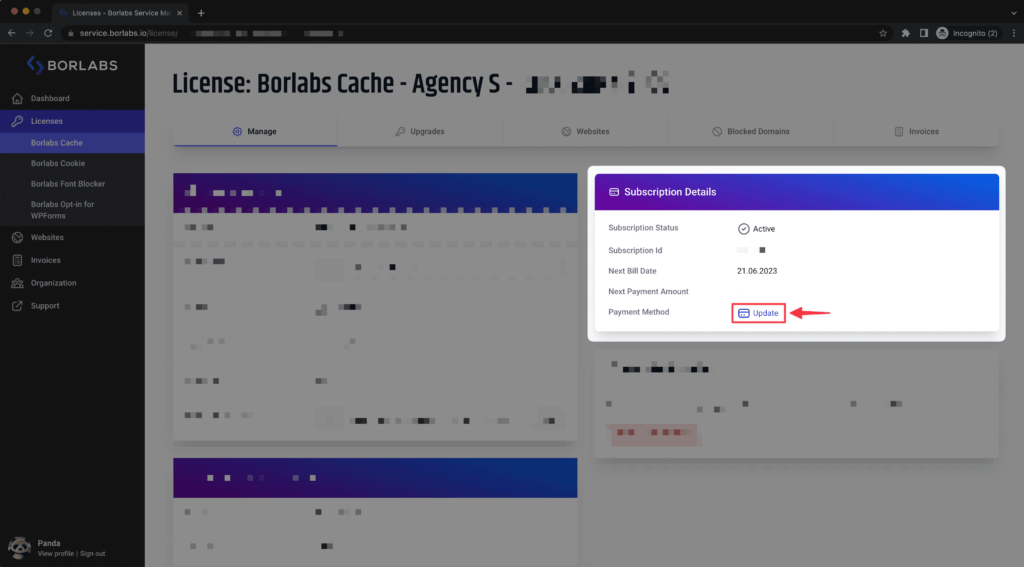
Cancel subscription
You can also cancel your current subscription in the detailed overview of your license. This option is displayed only if it is a subscription, or it has not been canceled yet.
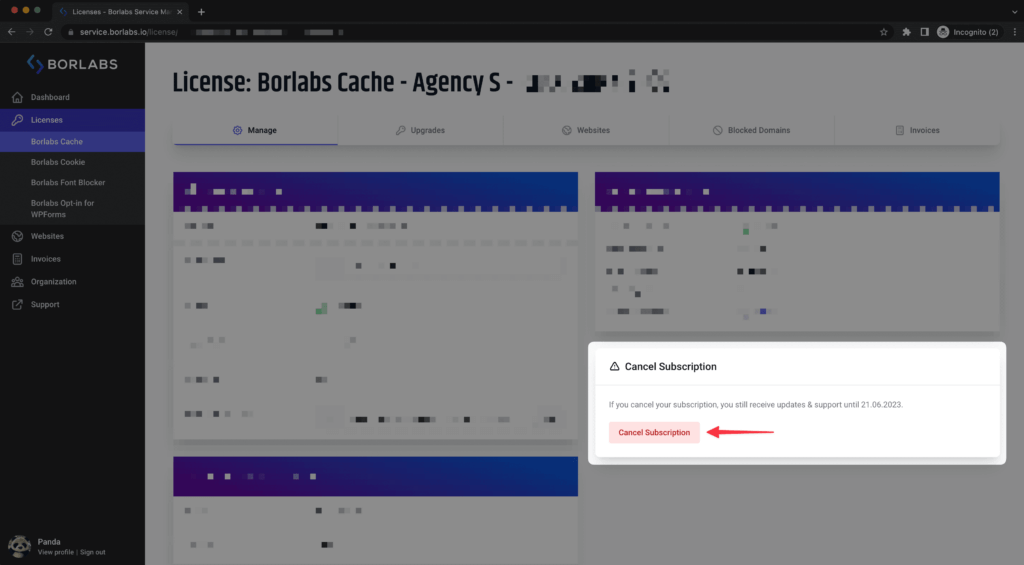
Manage websites / license keys for URLs
If you want to know on which websites / URLs your license is active or if you want to remove a website / URL, this is possible under the Websites tab.
On the left side you can see your domains on which the license key for this license is activated or has been activated in the past. If you want to block or remove a website / URL, click the corresponding block or remove icon on the right. If you block it, the domain will end up on the Blocked Domains list, if you remove it, the domain will be deleted.
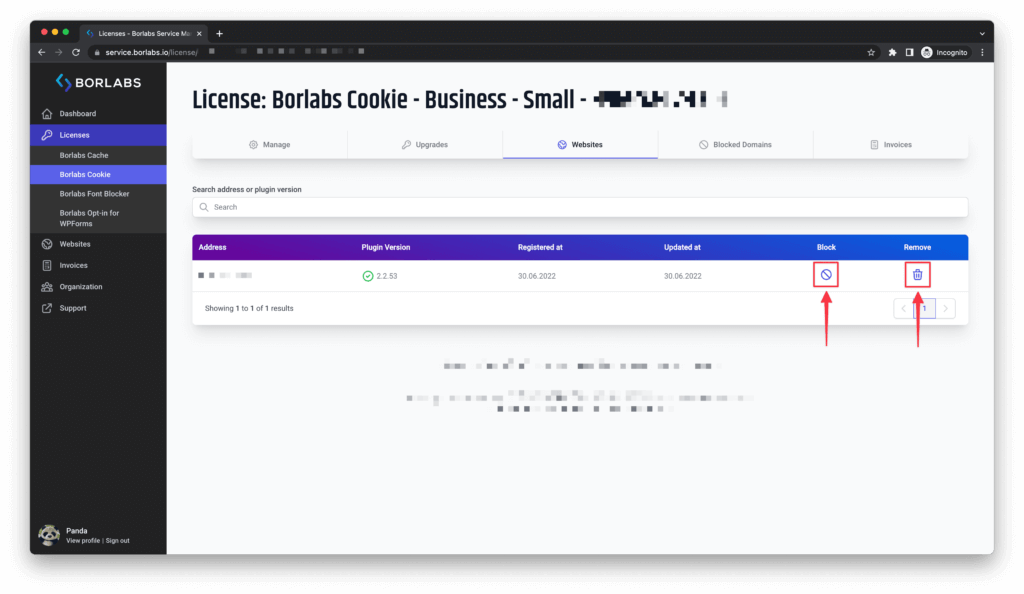
You can unblock blocked websites / URLs by clicking the corresponding remove icon.
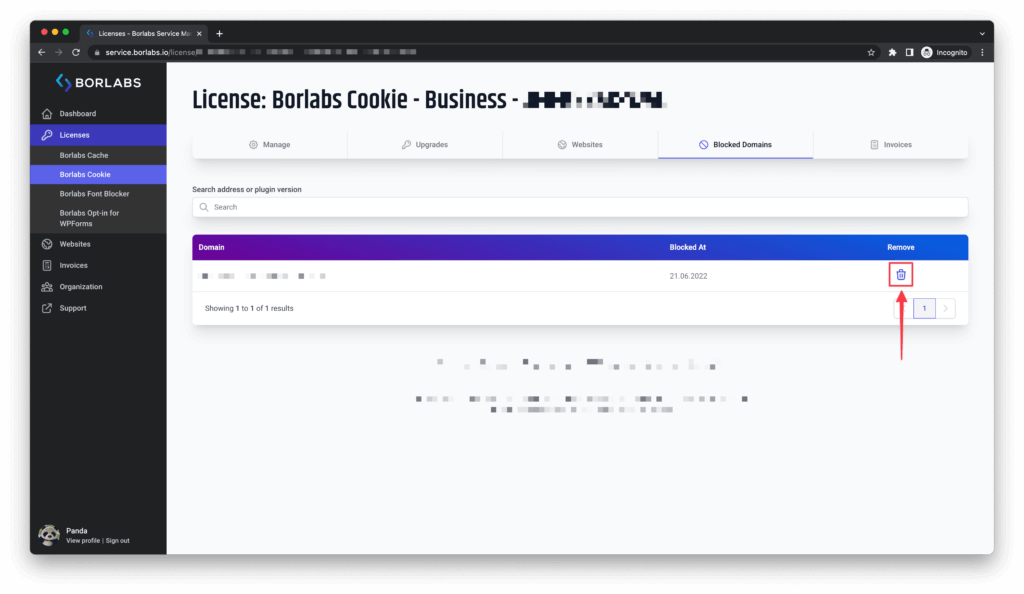
Hide license information
Sometimes it can be useful if license information, so e.g. the term of the license is not displayed in the backend of a WordPress installation. Especially for service providers / agencies who use their licenses for customers and just do not want that their customers can see information about the license.
To hide exactly this license information in the WordPress backend, check the Hide License Information button in the License Options box under the Manage tab.
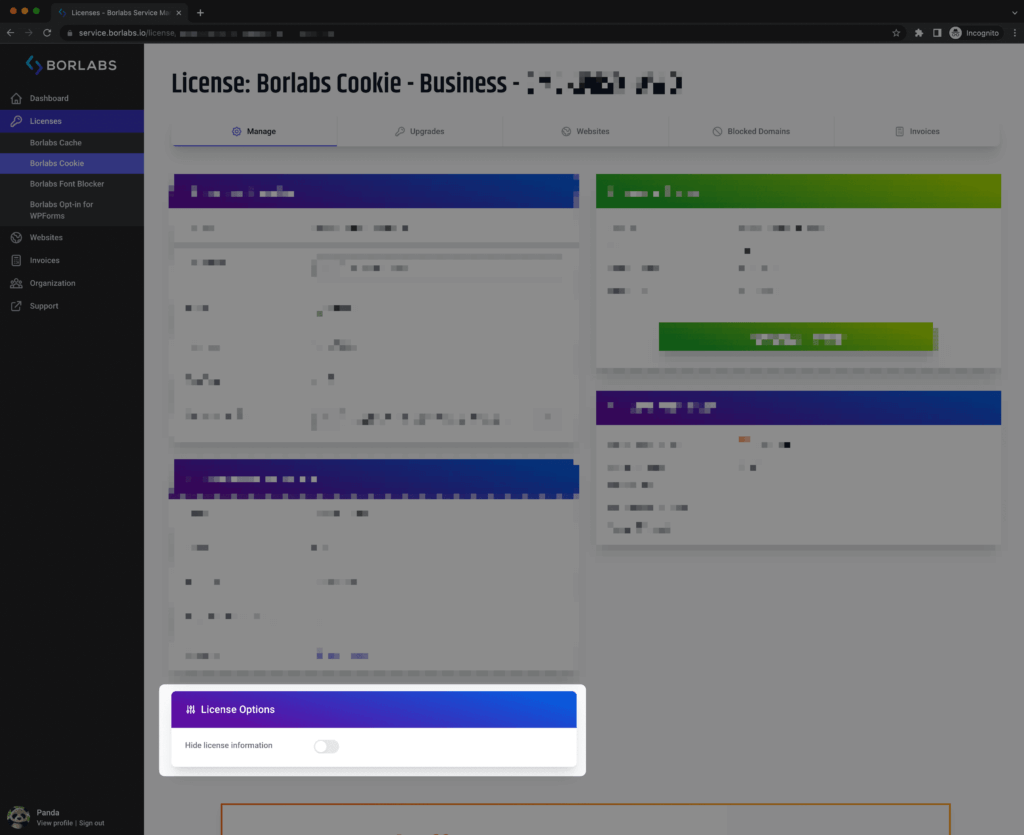
Change email address
In Borlabs Service you can also change your email address. To do so, click View Profile at the bottom left. Here you can change your email address under Profile Information.The email address will only be changed at our end, you will also need to change it at Paddle. To do this, contact Paddle's support or us.
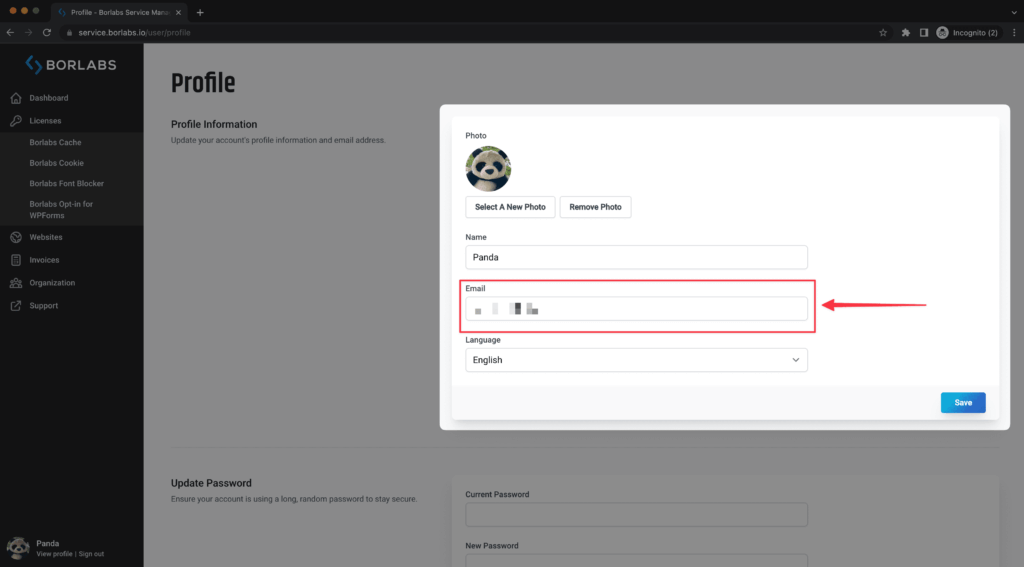
If you own licenses, they are bound to your Borlabs Service account and thus to your email address. You cannot add email addresses to individual licenses. So if you own multiple licenses, it is not possible to transfer one of them to someone else.
If you have purchased multiple licenses with different email addresses and want to merge them, please contact support.
If you run an agency and want to manage the licenses of your clients, you can solve this via our new organization and users feature.
Organization and users
If you have a license, you will find the Organization item in the tab on the left. There you can change the name of your organization, change the owner or add and manage users.
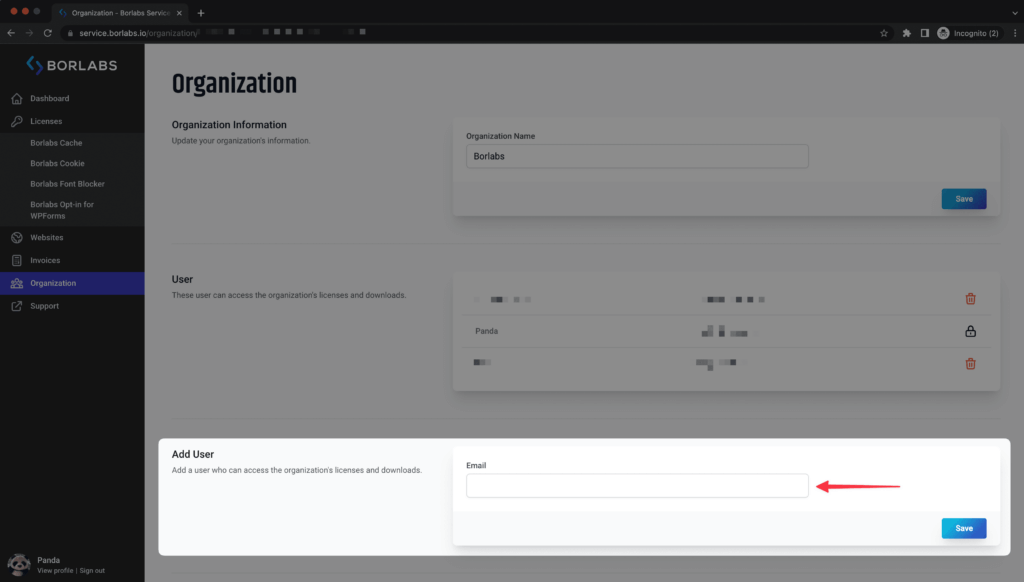
A user of an organization can work with the licenses, but does not see invoices or the organization tab. Users can be a member of multiple organizations.
It can therefore make sense for agencies to have their customers buy licenses from Borlabs themselves and then have them assigned as users to the respective organizations (i.e., license owners). This way, an agency can log into Borlabs Service and see all the licenses it can manage from all the organizations that have added this user.
Customers thus retain control over the license and can take it with them even if they change agencies.