With an increasing number of installed plugins, the overview in the WordPress backend suffers. Only well-trained users know exactly where they have to make which settings.
WordPress offers an additional page in the backend, where admins can view and adjust many settings at a glance. You can access this page via a URL - there is no menu item.
Access hidden WordPress admin page via URL
The hidden settings in the admin panel can be accessed via the URL /YOURROOT-URL/wp-admin/options.php. On the settings page, all parameters from the database table wp_options are listed. In the form fields, you enter the desired values. Exception: The fields with the label "Serialized Data" can not be changed so easily.
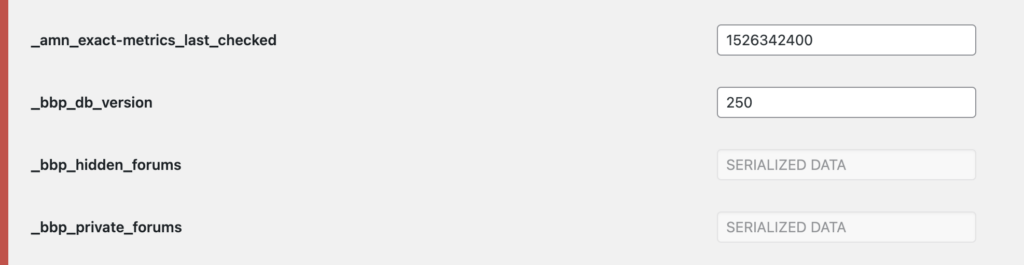
The fields to the right of each parameter can contain data of different types, such as text or numbers. Arrays, however, i.e. multiple data in a row, are output in a grayed-out field as "Serialized Data". This data has a complex data structure and therefore cannot be easily changed.
With all changes, however, you should know exactly what you are doing. WordPress warns: "This page allows direct access to your website settings. You can break things here. Please be careful!"
WordPress: practical changes in options.php
Depending on the plugins you have installed, the available settings can be hundreds of lines long. However, the following fields are handy in all cases:
- blog_charset: Sets the character set or encoding used by the WordPress installation. Usually, this is UTF-8.
- image_default_link_type: Sets with the value file the link of used images automatically to one of the image files.
- image_default_align: Sets the default alignment of inserted images, e.g. center, right, or left.
- default_category: Sets the default category by ID for new posts.
- close_comments_days_old: Sets the number of days after which comments under a post should be closed.
- comment_max_links: Sets the maximum number of links in a comment.
Make changes only with the utmost caution
Finally, it only remains to emphasize once again that every change should be made with caution. A wrong sign in the wrong place can lead to errors or in the worst case even complete inaccessibility of the website and is often difficult to track. So it makes sense that WordPress hides this powerful tool so well.
But experienced WordPress administrators are able to find and edit important and partly hidden WordPress and plugin settings faster with it.
