You can find your Google Analytics measurement ID as follows:
- Log in to https://analytics.google.com/.
- Then open the Google Analytics 4 - Property.
- Click on "Admin" at the bottom left.
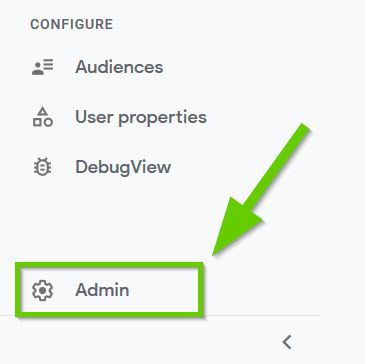
- Then click on "Data streams".
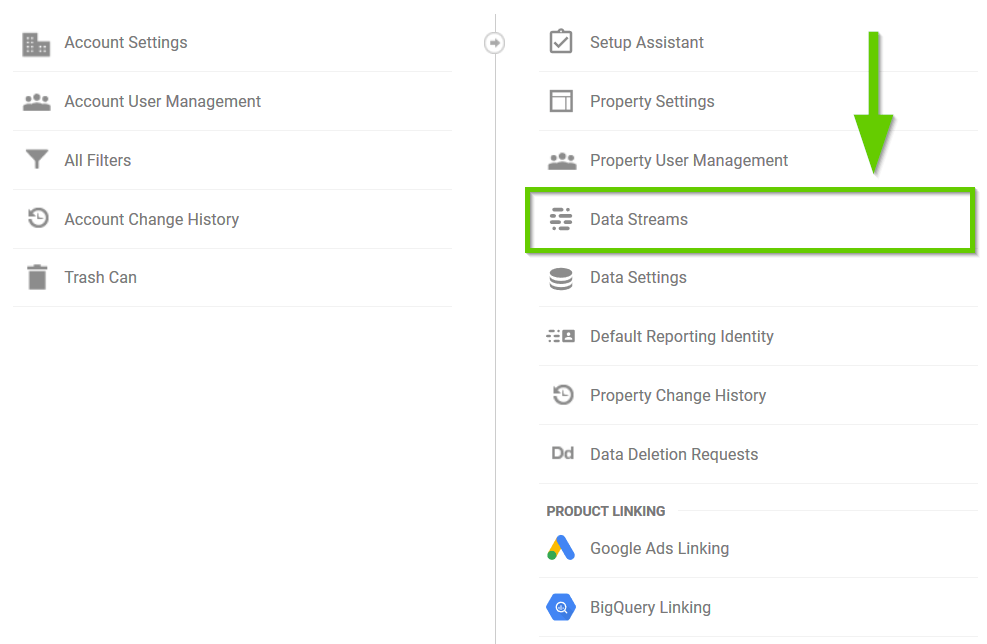
- now click on your set up data streams
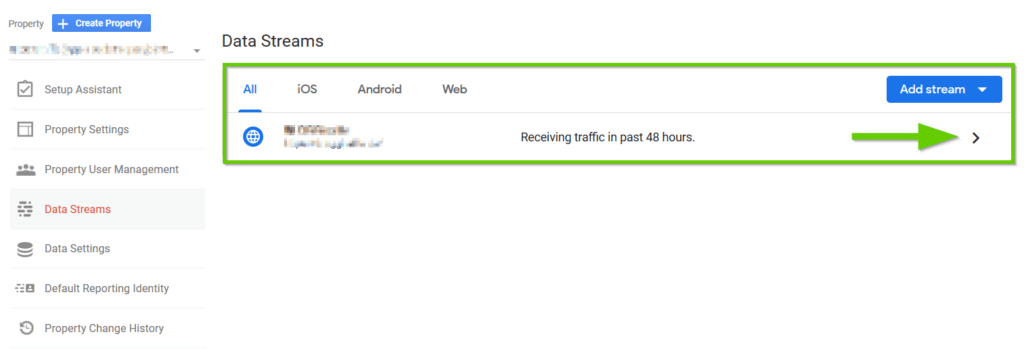
- copy here your measurement ID (G-XXXXXXXX)
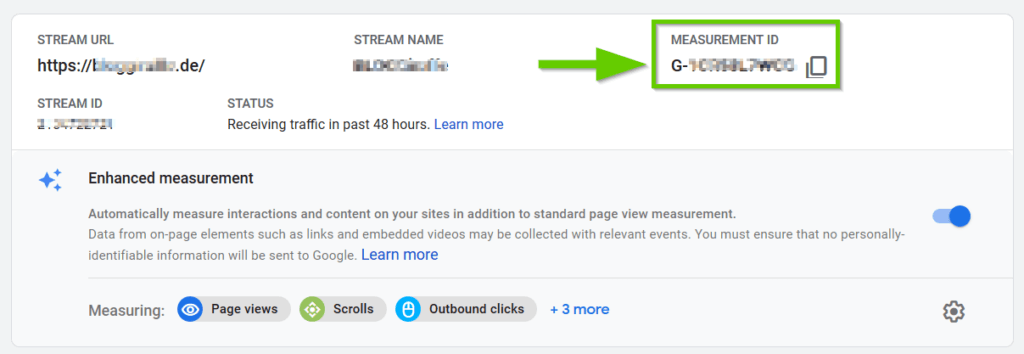
Note: With the update to Google Analytics 4, the original tracking ID was replaced by the so-called measurement ID. Instead of the tracking ID, you can simply use the measurement ID (G-XXXXXXXXXX) in the cookie for Google Analytics.