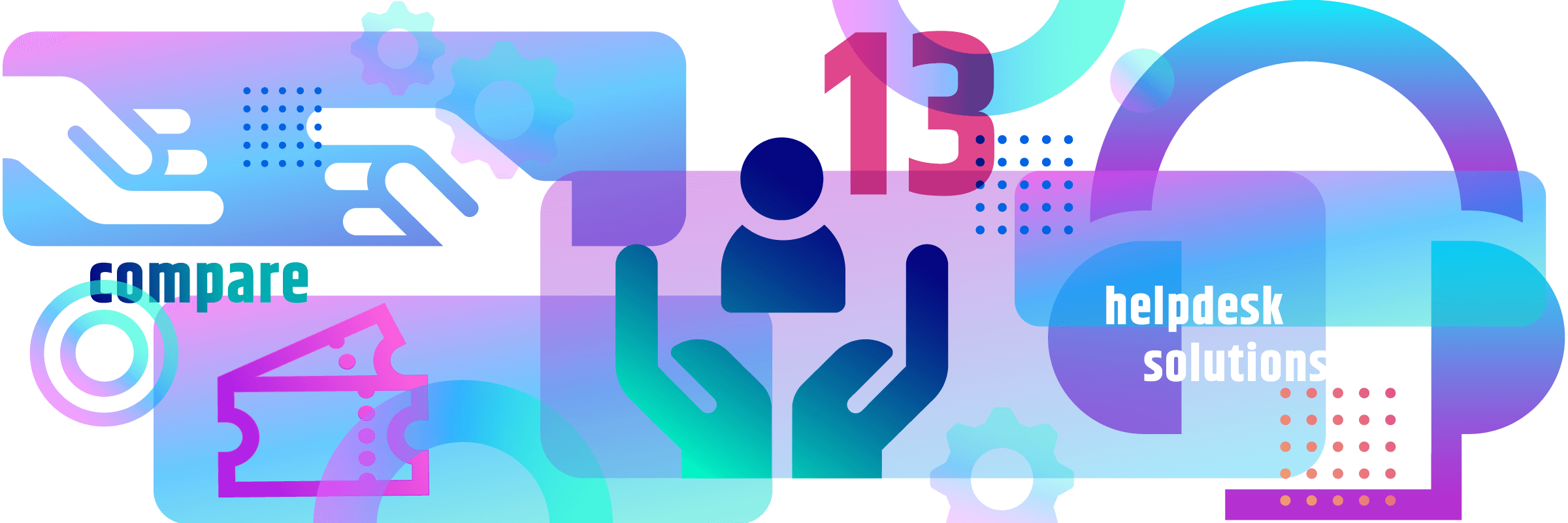In this article
In this article, we will introduce you to the most popular help desk systems and discuss their differences. We compare standalone help desk systems and help desk tools for WordPress.
A help desk or user help desk is usually a ticket system through which customers submit requests and which is used to support users of hardware and software. Within the system, support staff work with an inbox, through which all tickets can be accessed and answered.
HelpDesk systems are nowadays available as standalone software solutions or as plugins that I can install and use directly on WordPress. Which kind of help desk system you use is not only a matter of taste: You should take a closer look at the features of the different systems and consider if you want to add a support plugin to your WordPress installation.
Standalone HelpDesk solutions
HelpScout
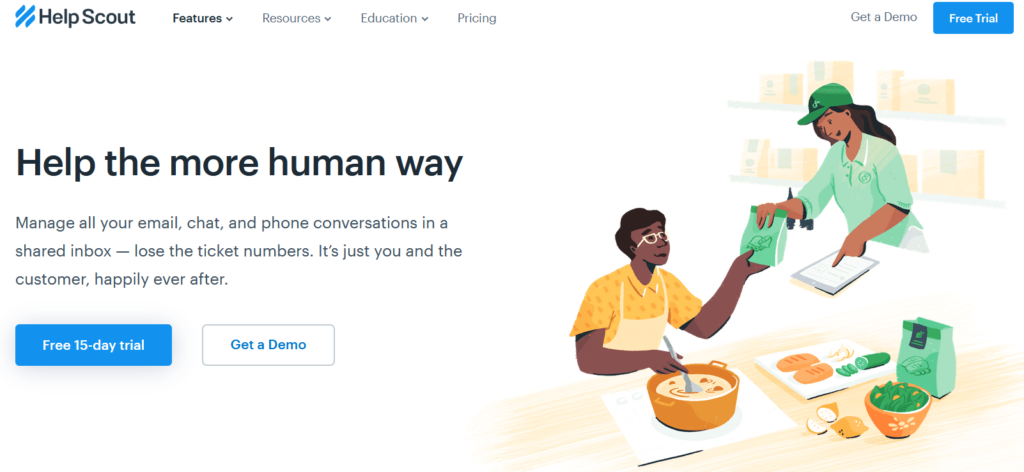
With HelpScout you can easily manage emails and chats within a ticket system. You can create multiple mailboxes for different teams and customer emails in HelpScout. This way, multiple projects can be organized via one dashboard.
Incoming tickets can be provided with private notes and for frequently asked questions you can create predefined answers that you can easily insert via click.
Within a ticket, each HelpDesk employee has an overview of all contact data stored for the customer in the sidebar, access to previous conversations or other activities such as purchases or invoices. In addition to creating automated workflows, HelpScout has a wide range of integration options as well as an API interface for communicating with third-party tools.
The most important functions at a glance:
- Ticket and live chat system
- Smartphone-App
- Automated workflows
- Reports
- Tool-Integrations
- API
- Evaluation system
HelpScout can be tested free of charge for 15 days. After that, 3 licenses are available for the use of the HelpDesk system. These are Standard ($25 per month / $20 per year), Plus ($40 per month / $35 per year) and Company. The Company license is intended for companies for which the Standard and Plus licenses are not sufficient (individual offer).
For the functionality offered, HelpScout is inexpensive. Comparable systems cost significantly more.
FreshDesk
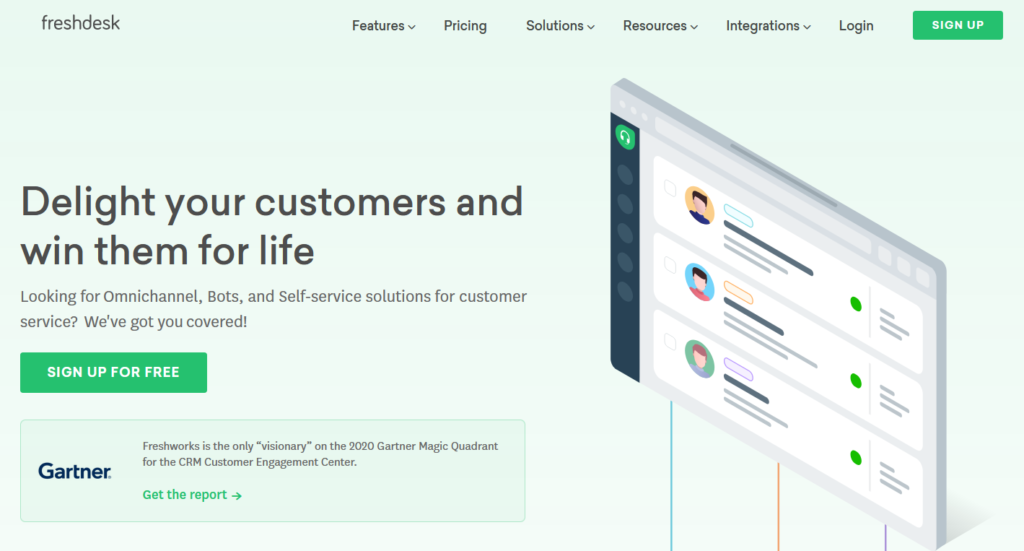
FeshDesk is a pure ticket system in which you can manage customer requests centrally in one place. As with other helpdesk systems, FreshDesk allows you to work in a team and process tickets together. To avoid a "collision", all team members can immediately see if a HelpDesk employee has already opened a ticket.
Within FreshDesk, individual processes can be fully automated, such as assignment to individual employees or categorization. FreshDesk also allows the integration of social media channels such as Facebook and Twitter messages. WhatsApp can also be easily integrated into the ticket system.
As in other help desk systems, in Freshdesk you can create ready-made answers for frequently asked questions or create a knowledge base.
The most important functions at a glance:
- Ticketsystem
- Automated workflows
- Reports
- Knowledge base
- Add-ons
- Evaluation system
All packages offered by FreshDesk can be tested free of charge for up to 21 days. FreshDesk also offers a free license that is severely limited in functionality.
FreshDesk offers a total of five packages: Free (free of charge), Blossom (15 € per month / 19 € per year), Garden (35 € per month / 45 € per year), Estate (49 € per month / 69 € per year) and Forest (99 € per month / 125 € per year).
Add-ons provided by FreshDesk can also be booked for each of these packages. In terms of price-performance ratio, Freshdesk is in the middle range.
ZenDesk
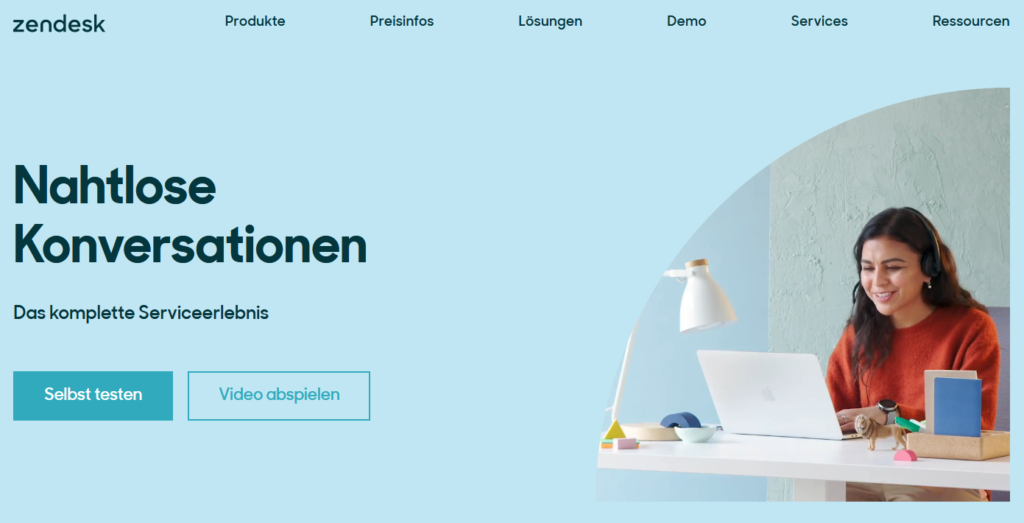
ZenDesk Support Suite, or the ZenDesk HelpDesk system, allows you to consolidate conversations from different channels in one place. In addition to social media messaging via WhatsApp, WeChat, Line, Facebook or Twitter, ZenDesk also offers live chat.
Statistics can be viewed or reports created within the HelpDesk system. Workflow automation (rules) is intended to make the work of support staff even easier. Third-party tools can also be integrated.
The most important functions at a glance:
- Ticket and live chat system
- Automated workflows
- Reports
- Knowledge Base
- Evaluation system
- Third-party tools
Unlike other vendors, ZenDesk offers two different help desk systems: A simple support system and a much more comprehensive support suite.
ZenDesk offers five variants of the simple support system: Essential (€5), Team (€19), Professional (€49), Enterprise (€99), Elite (€199). TheSupport Suite comes in two variants: Support Suite: Professional (89 €), Enterprise (149 €). All packages can be tested free of charge in advance.
With its simple support system, ZenDesk also offers small companies the opportunity to access an innovative ticket system for little money. The extensive support suite, on the other hand, is aimed more at large companies that also have to handle a large volume of support requests.
LiveZilla

LiveZilla is a German help desk system with a wide range of support features. LiveZilla offers you an intelligent chat system that can be displayed on any web page. The system recognizes, for example, how long a user has been surfing the website and only makes itself known after a set time. The chatbox can be customized on different pages with just one installation.
If support cannot be reached directly via the chat box, the ticket is forwarded to the ticket system. To facilitate the processing of incoming customer tickets, LiveZilla offers the possibility to individualize them.
LiveZilla also offers its own app that allows you to access the support system on the go.
The most important functions at a glance:
- Ticket and live chat system
- Automated workflows
- Reports
- Smartphone-App
LiveZilla relies on single licenses instead of subscriptions and offers the free "LiveZilla One Version" (1 user) for testing purposes. The paid "LiveZilla Pro Version" is available for a one-time fee of 200 €.
Tawk.to
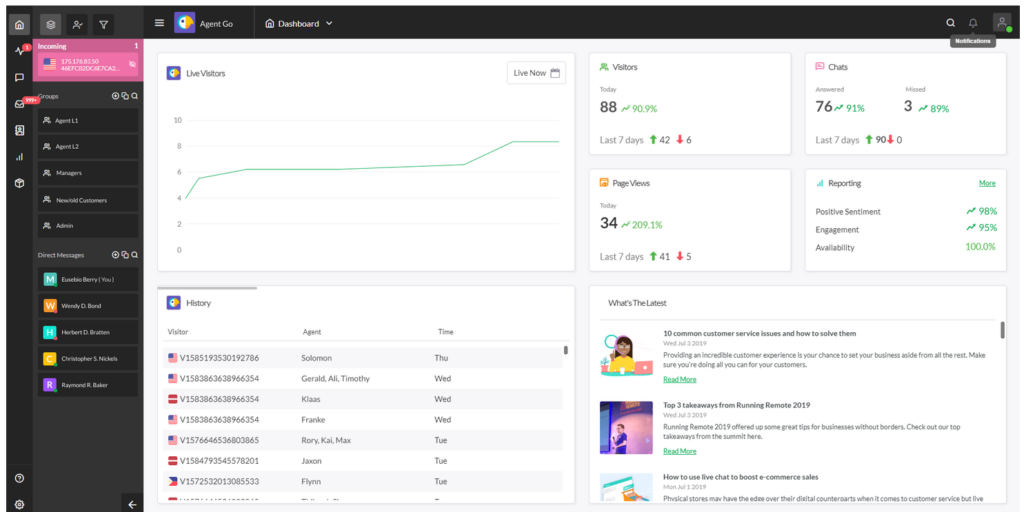
Tawk.to is the only provider that offers a free, full-featured HelpDesk system. Within the ticket system, tickets can be segmented and rules or reports can be created. The system also allows time tracking for individual tickets and an unlimited number of support staff.
Tawk.to also has a live chat system that can be superimposed on the website, email notifications, a dedicated app for smartphones, and many integration options.
The most important functions at a glance:
- Ticket and live chat system
- Automated workflows
- Reports
- Knowledge Base
- Smartphone-App
- Evaluation system
- Third-party tools
As already mentioned, Tawk.to is completely free to use. Only for the support in the native language, which is available for every question on the ticket and live chat system, you pay $1 per hour. Many large companies already rely on Tawk.to, because it is one of the most comprehensive help desk systems on the market.
One disadvantage, however, is the question of data protection and how this is to be reconciled with the current GDPR in Germany. Unfortunately, it is not possible to see how the data is processed. Payment is also only possible by credit card. A complete address of the provider is also not available.
Intercom
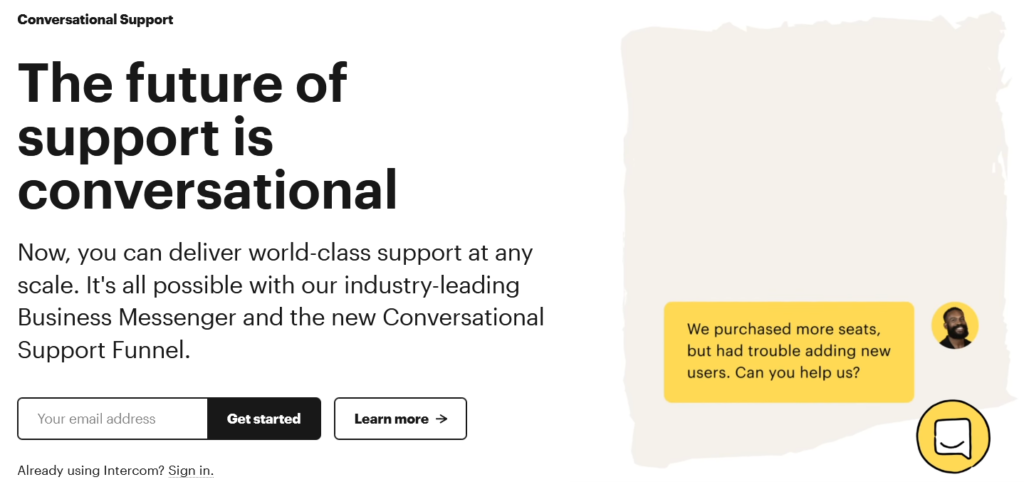
Intercom is a very clean and well-thought-out help desk system. It has a variety of features such as a live chat system, a team inbox, Slack integration or the possibility to set up automated workflows (rules).
As in almost all support systems, detailed reports can be created with Intercom. You can also create custom bots that communicate with customers via chat outside business hours.
Intercom offers appropriate interfaces for the integration of third-party tools or apps. There is also a dedicated app that can also be used via smartphone.
The most important functions at a glance:
- Ticket and live chat system
- Automated Workflows
- Reports
- Knowledge Base
- Smartphone-App
- Evaluation system
- Third-party tools
Intercom offers two packages that differ in functionality. For the "Chat and Messaging" package, there are Start ($39) and Grow ($99) licenses. The "Automation and Messaging" package is available as Accelerate ($499) and Scale ($999).
All packages can be extended with additional add-ons, such as add-ons for improved lead generation or for advanced support automation.
In terms of price, Intercom is in the upper segment. However, it is by far one of the top help desk systems on the market and offers numerous functions for a smooth support workflow.
Userlike
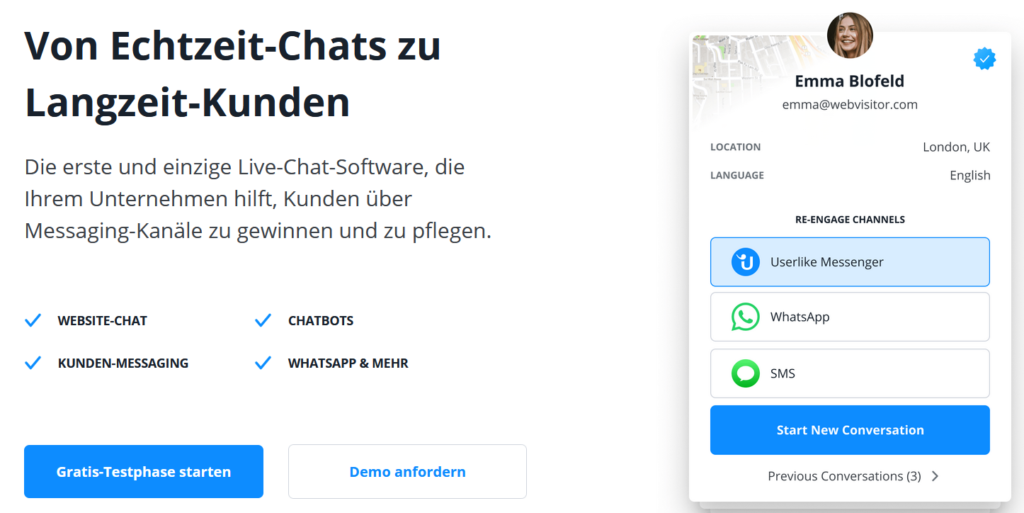
Userlike is a modern help desk system equipped with features such as live website chat, customer messaging, chat bots and social media messaging via WhatsApp, Facebook or Telegram. All support requests can be viewed by the respective employees via a team inbox.
For quick processing of support tickets, Userlike allows creating text templates or chat templates and to set up automated workflows (rules). In addition, the chat system allows sending and receiving voice messages.
Userlike also allows for easy integration of third-party tools such as MailChimp, Hubspot or Slack. The reporting of the reporting is also possible. Userlike additionally offers some useful data protection features and can thus be used DSGVO compliant.
The most important functions at a glance:
- Ticket and live chat system
- Automated workflows
- Reports
- Evaluation system
- Third-party tools
Userlike offers a free version in addition to paid packages. This is limited to one employee and one widget. The paid packages differ, among other things, in the number of possible employees, widgets, available add-ons and social media messaging. The following packages are available: Team (€29), Corporate (€99), Business (€299) and Flex (on request).
HelpDesk
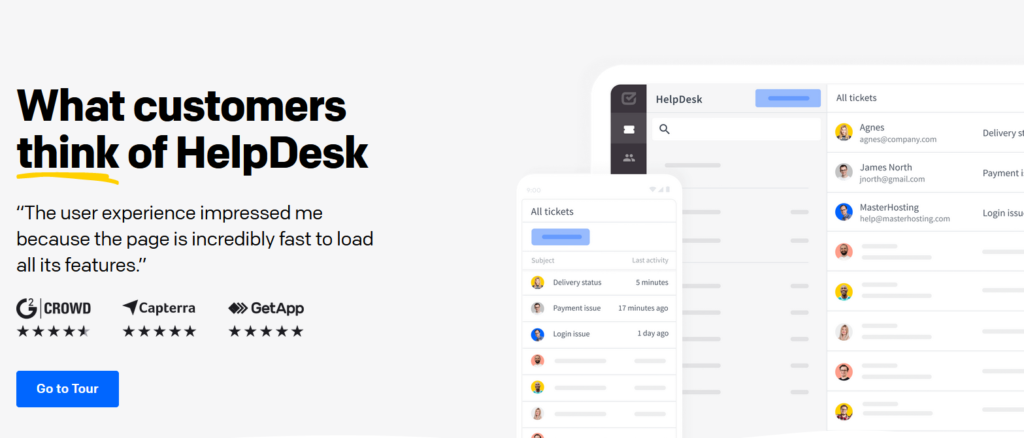
HelpDesk is one of the best-known and most used HelpDesk systems on the market. Features include a group-based inbox, automation of tasks, creation of text templates, and live chat or the creation of a chatbot.
Tickets in HelpDesk can also be tagged and, of course, reports can be created. HelpDesk also comes with a knowledge base and makes it possible to integrate third-party tools such as Slack, Hubspot, MailChimp or even Zapier.
The most important functions at a glance:
- Ticket and live chat system
- Automated workflows
- Reports
- Evaluation system
- Knowledge base
- Third-party tools
Helpdesk offers a 14-day trial. With its package prices such as Starter ($5 per month / $4 per year), Team ( $24 per month / $19 per year), and Enterprise (on request), the provider is quite reasonably priced compared to its competitors. All packages offered to differ in their range of functions.
Kayako
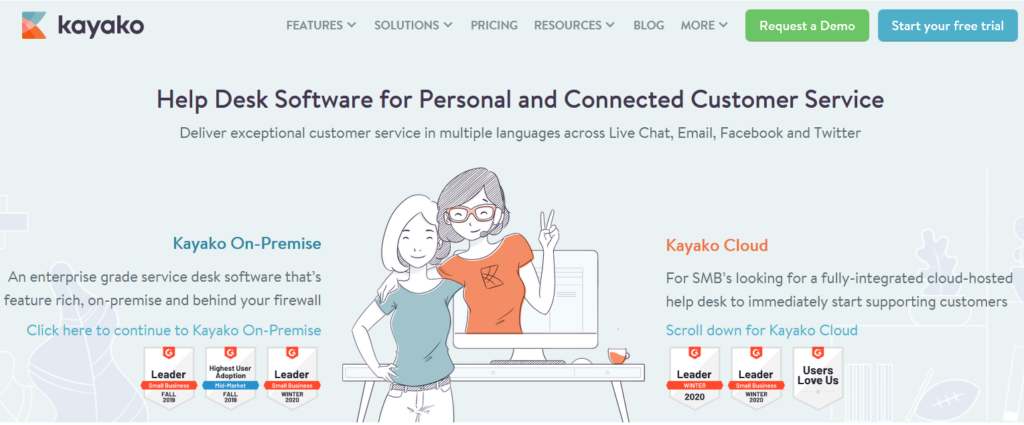
With the help of Kayako's HelpDesk system, support / customer requests can be handled within a modern inbox and as a team. For this, Kayoko provides a variety of features such as the live chat function, social media messaging (Facebook, Twitter) and third-party integration (Slack, Stripe, Salesforce, Zapier).
Kayako's support system also offers the possibility to create rules for ticket receipt as well as predefined text templates. In addition to automatic translation thanks to integrated multilingualism, the HelpDesk system also has a collision warning so that two employees cannot work within a ticket at the same time. A knowledge database can also be created with Kayako.
The most important functions at a glance:
- Ticket and live chat system
- Automated workflows
- Reports
- Knowledge base
- Evaluation system
- Third-party tools
Kayako offers its users a total of 3 packages: Inbox ($15 per month), Growth ($30 per month) and Scale ($60 per month). The packages differ in their functions and the integration of third-party tools. The full range of functions can be tested free of charge for 14 days in advance. In terms of price, the provider is thus in the low to medium price segment.
Crisp Chat
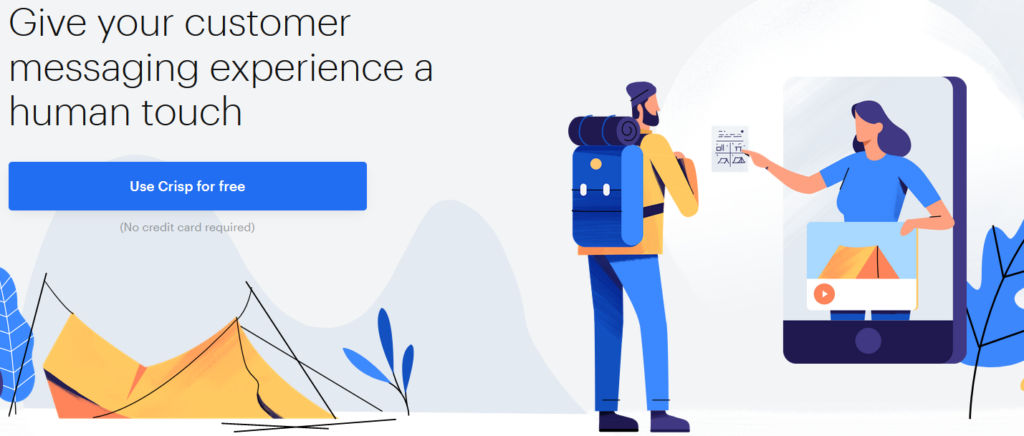
Crisp Chat offers a HelpDesk system that focuses on the chat function. Tickets can of course also be processed within an inbox. However, those who want to use functions such as triggers, social media messaging (Facebook, Telegram, Twitter), automation, etc. within the ticket system must opt for the next higher package.
So, features that are normally standard within a HelpDesk system have to be paid extra with Crisp Chat. Nevertheless, Crisp Chat offers a wide range of features such as a general team inbox, chat bots, sending voicemails, a knowledge base, reporting, as well as integration with third-party tools (Slack, Zapier, etc.).
The most important functions at a glance:
- Ticket and live chat system
- Automated workflows
- Reports
- Evaluation system
- Smartphone-App
- Third-party tools
Crisp Chat offers three different packages: Basic (Free), Pro (€25 per month) and Unlimited (€95 per month). Both paid packages can be tested free of charge for 14 days in advance. In terms of costs, Crisp Chat is in the medium to expensive price segment.
Rocket Chat
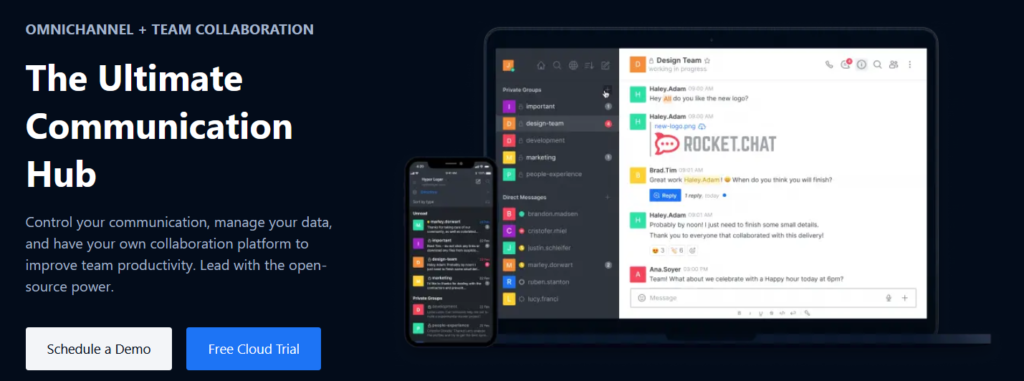
Rocket Chat is not a classic helpdesk system, but a chat tool that is primarily intended to make it easier for teams to communicate with each other. Among other things, files can be exchanged between team members, screens can be shared and, of course, chatting is possible.
In addition to this function, however, Rocket.Chat also offers the integration of a live chat on websites or within apps, via which customer inquiries can be processed. For this purpose, a helpdesk board can be set up in Rocket Chat. There, team members have the possibility to communicate live with customers and to support them.
The chat tool also offers real-time translation, a smartphone app, regular reporting, social media messaging (WhatsApp, Facebook), and the ability to integrate third-party tools via the API.
The most important functions at a glance:
- Live chat system
- Automated workflows
- Reports
- Evaluation system
- Smartphone-App
- Third-party tools
There is one special feature of Rocket Chat: the system must be installed on a server. Therefore, Rocket. Chat offers two variants: "Self-Managed" (independent hosting) and "SaaS" (cloud hosting).
Those who host themselves can purchase the following licenses: Community (Free), Pro ($30 annually), and Enterprise (on request).
If you want to host the system directly in Rocket Chat's cloud, you have the following licenses to choose from: Bronze ($2 per month / $20 per year), Silver ($4 per month / $40 per year), and Gold ($6 per month / $60 per year).
There is the possibility to test the cloud version for 14 days free of charge or to request a demo. In terms of price, Rocket. Chat is in the middle price segment.
Tidio
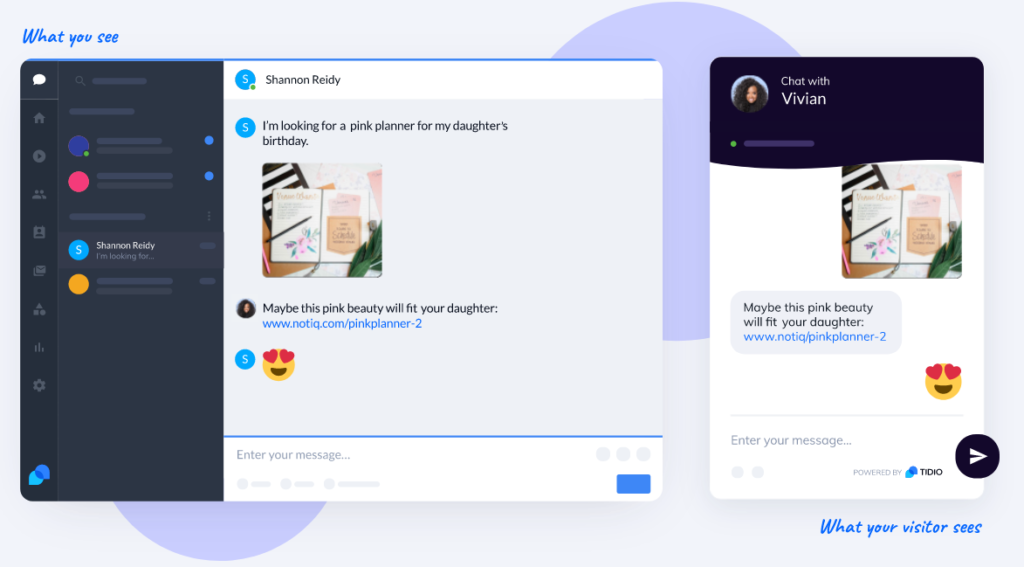
Similar to Crisp Chat and Rocket Chat, Tidio is a chat system and not a classic help desk system. With Tidio, all tickets are controlled via a chat channel. Incoming customer requests can then be managed via a dashboard.
The live chat can be integrated into any website and the chatbox can be customized in terms of color. As with other providers, reports can be created in Tidio and third-party tools such as Zapier, WordPress, Shopify, or MailChimp can be integrated. A smartphone app is also available to employees. If no employee is available on live chat, the team receives an email. Open requests are also displayed in the dashboard.
The most important functions at a glance:
- Live chat system
- Reports
- Evaluation system
- Smartphone-App
- Third-party tools
In addition to a free version, Tidio offers four chargeable plans: Chatbots ($18 per month), Communicator ($18), Email Marketing ($10), and Professional Plan (on request). The packages are extensions that can be added to the normal live chat function.
Tidio's pricing makes it one of the most affordable help desk system providers.
Kustomer
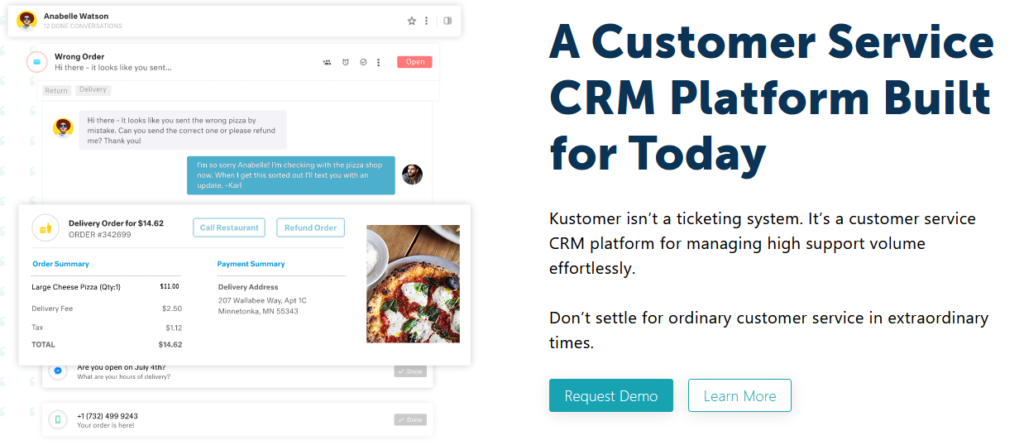
Kustomer offers its customers a complete helpdesk system with numerous functions for handling customer inquiries.
In addition to a knowledge base, Kustomer has features for setting up automated workflows (rules), creating pre-built responses, generating reports, and integrating third-party tools. Tickets can be segmented, and team members can leave private notes on individual tickets.
Die wichtigsten Funktionen im Überblick:
- Ticket-System
- Automated Workflows
- Reports
- Evaluation system
- Third-party tools
- Smartphone App
Kustomer offers two standard packages for its customers: Enterprise ($89 per month) and Ultimate ($139 per month). In addition, individual extensions can be added to these packages, such as Across Chat, e-mail or chatbots.
With its prices, the Kustomer helpdesk system is in the higher price segment.
All standalone helpdesk solutions at a glance
In the table below, we have mapped the feature set and price of all 13 standalone help desk solutions presented. We have also noted whether a free version or trial version is available.Note: The prices for the providers with annual payment are calculated for the entire year.
| Ticket System | Chat System | Smartphone- App | Knowledge base | Free version / trial version | Price | |
| Helpscout | Yes | Yes | Yes | No | No | 25 $ - 40 $ mth. 20 $ - 35 $ yearly |
| FreshDesk | Yes | No | No | Yes | Yes | 15 € - 99 € mth. 19 € - 125 € yearly |
| ZenDesk | Yes | Yes | No | Yes | No | 5 € - 149 € mth. |
| LiveZilla | Yes | Yes | Yes | No | Yes | 200 € once |
| Tawk.to | Yes | Yes | Yes | Yes | Yes | free |
| Intercom | Yes | Yes | Yes | Yes | No | 39 $ - 999 $ mth. |
| Userlike | Yes | Yes | No | No | Yes | 0 € - 299 € mth. |
| HelpDesk | Yes | Yes | No | Yes | Yes | 5 $ - 24 $ mth. 4 $ - 19 $ yearly |
| Kayako | Yes | Yes | No | Yes | Yes | 15 $ - 60 $ mth. |
| Crisp Chat | Yes | Yes | Yes | No | Yes | 25 € - 95 € mth. |
| Rocket Chat | No | Yes | Yes | No | Yes | 2 $ - 6 $ mth. .20 $ - 60 $ yearly |
| Tidio | No | Yes | Yes | No | Yes | 0 $ - 18 $ mth. |
| Kustomer | Yes | No | No | Yes | No | 89 $ - 139 $ mth. |
WordPress Helpdesk Solutions
Awesome Support

Awesome Support Plugin for WordPress offers all the features needed to handle customer requests within a help desk system: a ticket system, a knowledge base, documentation modules, creation of automated workflows (rules), creation of private notes, or assignment of custom labels.
With Awesome Support, extensive reports can be created for analyses, and tickets for employees can be tracked in terms of time. The helpdesk plugin can be extended with more than 28 add-ons. Various add-ons are included in each price package.
The most important functions at a glance:
- Ticket-System
- Automated Workflows
- Reports
- Knowledge Base
- Evaluation system
- Third-party tools
Awsome Support Plugin offers package bundles only. These include: Standard ($149 annually), Pro ($229 annually), Enterprise ($289 annually), and Agency ($409 annually).
The standard version lacks some very useful functions such as reports, the extended TimeTracking etc.. If you really want to use the support plugin with all functions, you have to buy a more expensive version.
WSDesk
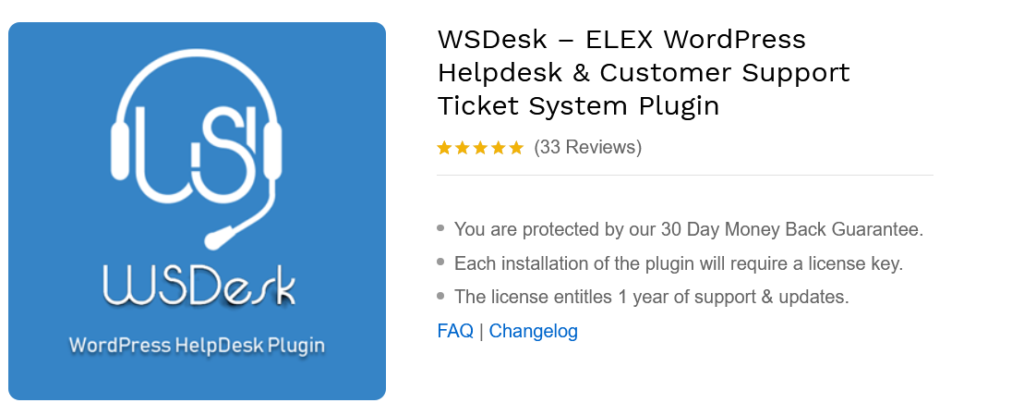
WSDesk simple AJAX Interface is of course a matter of taste, but the WSDesk plugin works smoothly and is easy to use. With the helpdesk plugin for WordPress, you can create custom ticket views for each employee, triggers/automation, ready-made text templates, and reports, among other things.
WSDesk also offers Google Chat integration. If your domain has an email address, tickets can also be received and sent by email. SMS notifications can also be set up in WSDesk.
The support plugin is also compatible with various other WordPress plugins such as WooCommerce, Easy Digital Downloads, Avada, or even WPML.
The most important functions at a glance:
- Ticket-System
- Automated Workflows
- Reports
- Evaluation system
- Third-party tools
The price of WSDesk includes one year of updates and support. The selected package can be extended at any time thereafter.
Customers can opt for the following packages: Single page ($89 one-time), 5 pages ($129 one-time), 25+ pages ($249 one-time).
So WSDesk is quite cheap, but not suitable for everyone. However, numerous tickets often has a negative impact on the performance of the system.
SupportCandy
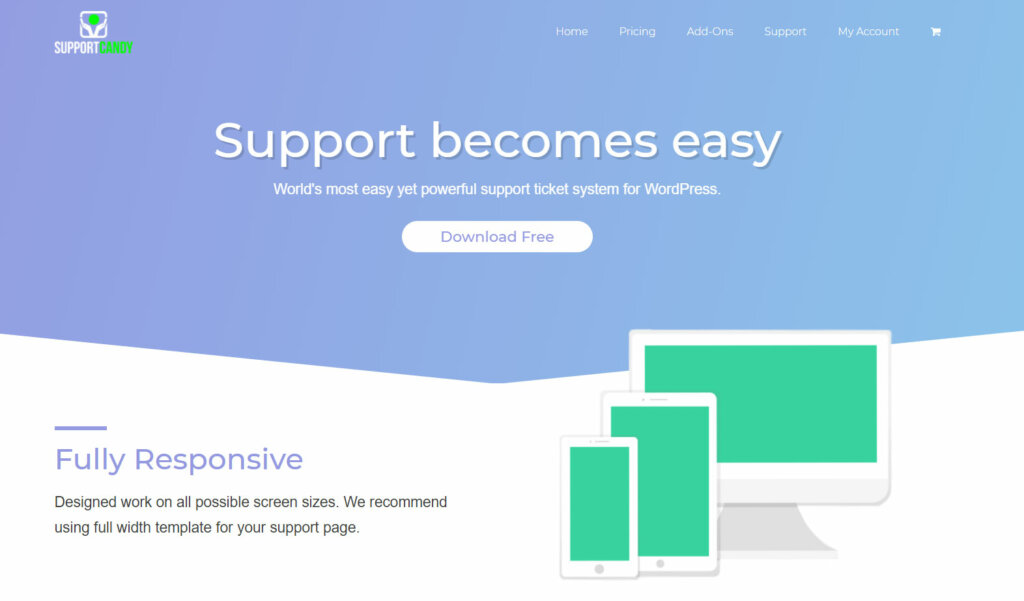
WordPress plugin SupportCandy is a complete helpdesk system and, like most plugins of this kind, is based on Ajax. SupportCandy offers features such as private notes, email notifications, multilingualism, report and statistics, as well as an API interface for connecting third-party tools.
SupportCandy can also be extended with the help of premium add-ons, such as WooCommerce integration, a timer, or an add-on for setting up user groups or forms.
The most important functions at a glance:
- Ticket-System
- Automated Workflows
- Reports
- Evaluation system
- Third-party tools
The SupportCandy plugin can be downloaded in a free version. With this you can use an unlimited number of tickets as well as set up an unlimited number of accesses for support staff.
In addition to the free version, there are also paid packages to choose from: Starter ($39.99 annually), Econom ($49.99 annually), Standard ($59.99 annually).
The helpdesk plugin SupportCandy is priced in the lower price segment.
TotalDesk
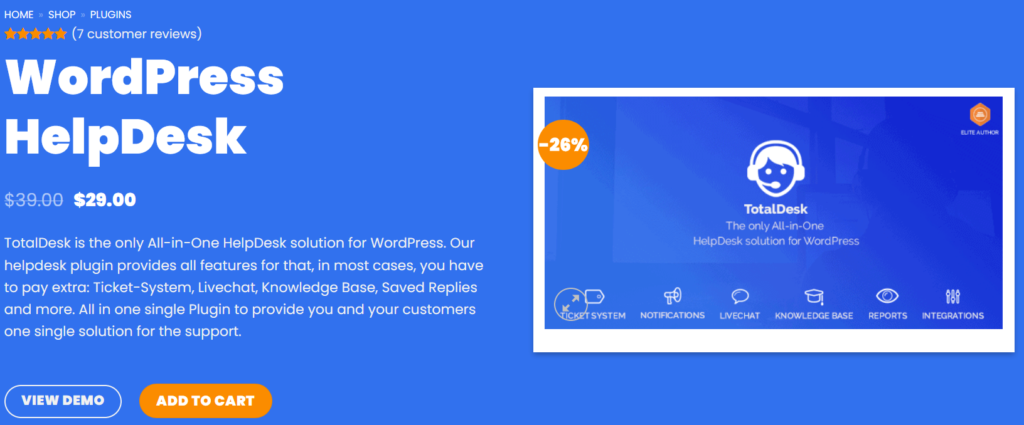
The helpdesk plugin TotalDesk is an all-in-one solution for WordPress and has by far the largest feature set when it comes to ticket systems for WordPress.
TotalDesk's functionality includes a ticket system, a live chat system, knowledge base, labels, one / multiple inboxes for different groups, email notifications, the creation of ready-made text templates, the creation of reports, automated workflows, or even the easy integration of third-party providers such as WooCommerce, Slack or WPML.
The most important functions at a glance:
- Ticket-System
- Automated Workflows
- Reports
- Evaluation system
- Third-party tools
The HelpDesk plugin TotalDesk is only available in a paid variant and costs $29 once. In terms of price, the powerful support plugin is well below average.
Support Board
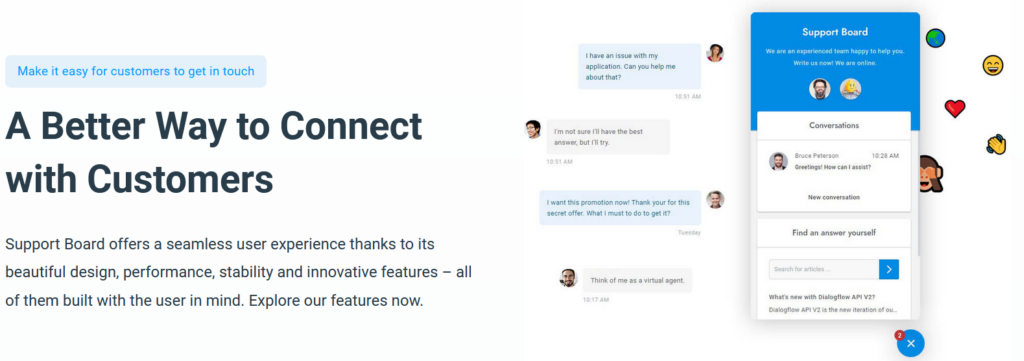
With the Support Board - Plugin for WordPress, users get a ticket and live chat system. The plugin creates an inbox or group inbox within WordPress for this purpose. As an admin, you can create an unlimited number of support staff.
Support Board offers features such as direct notification via mail or desktop, a timer for the support tickets, ready-made text templates, and the possibility to create a knowledge base. In addition, the helpdesk plugin is multisite-capable and can be used in multiple languages. It is also possible to integrate third-party tools such as WooCommerce or Dialogflow.
The plugin also comes with a web app that gives the admin direct access to the support board.
The most important functions at a glance:
- Ticket-System
- Automated Workflows
- Reports
- Evaluation system
- Third-party tools
The Support Board - Plugin is available for a one-time price of $59. This is a lifetime license. The license can be additionally extended with paid apps like Dialogflow or Slack.
Thus, the support plugin is priced in the lower price segment.
MinervaKB

MinervaKB is not a classic help desk plugin, but a pure knowledge base. Nevertheless, we would like to mention this tool here, because the WordPress plugin can be used in addition to a support system on your own website.
With a knowledge base like MinveraKB, you can create detailed documentation or help articles that you can refer to in support. This makes processing support tickets much easier and is an ideal complement to a pure ticket system.
MinervaKB offers live search, organization of content into topic lists, an analysis option (views, ratings), creation of premium content, multilingualism and creation of a FAQ.
The most important functions at a glance:
- Live search
- Content organsiation
- Analytics
- Premium content
- FAQ
- Multilanguage support
The MinvervaKB plugin costs a one-time $69 and is compatible with PageBuilder Elementor.
All WordPress HelpDesk solutions at a glance
In the table below we have mapped the feature set and price of all featured help desk plugins for WordPress. We have also noted whether a free version or trial version is available.
Prices with an annual payment are costs that are calculated for the entire year.
| Ticket System | Chat System | Smartphone-App | Knowledge base | Free version / trial version | Price | |
| Awesome Support | Yes | No | No | Yes | No | 149 $ - 409 $ yearly |
| WSDesk | Yes | No | No | No | No | 89 $ - 249 $ once |
| SupportCandy | Yes | No | No | No | Yes | 0 $ - 59,99 $ |
| TotalDesk | Yes | Yes | No | Yes | No | 29 $ once |
| Support-Board | Yes | Yes | No | Yes | No | 59 $ once |
| MinervaKB | - | - | - | - | - | 69 $ once |
Conclusion
A suitable help desk system is the be-all and end-all when it comes to processing customer queries effectively and quickly. A good help desk system such as Intercom offers everything your heart desires, but it also costs a lot. Therefore, it is best to take advantage of the opportunity to test a system in order to determine whether it meets your requirements.
Also, you need to ask yourself what kind of HelpDesk system you want to use. A standalone solution or a WordPress plugin? With a plugin for WordPress, you have everything in one system - but that can get heavy if you have a high volume of customer requests. Also, WordPress plugins don't offer a smartphone app that lets you edit your tickets on the go.