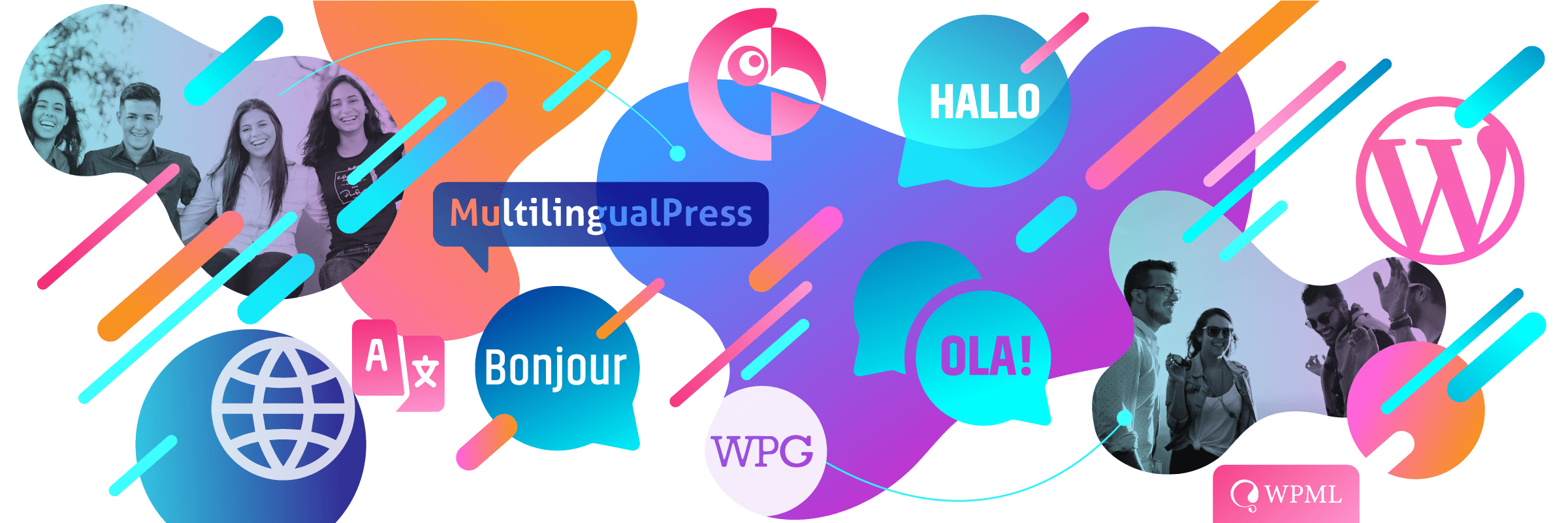In this article
Nowadays multilingual websites are an integral part of our lives. Especially for business blogs or entrepreneurs who sell products on the Internet, an international customer and visitor base is no longer a rarity.
Since customers and visitors nowadays do not only come from their own country, international guests should at least be able to choose an English alternative.
In today's article, we would, therefore, like to show you two ways in which you can implement a multilingual website.
Plugins: Multilingual website easily implemented
The first way to create a multilingual website is the easiest one. For WordPress, there are a number of plugins that allow you to create a page in multiple languages.
In the list below, we introduce you to plugins that are suitable for use on a standard installation, i.e. one website.
Polylang

Polylang is a free WordPress plugin that can be used to create a bilingual or multilingual website. The tool offers a variety of useful functions for this purpose.
With Polylang, articles, pages, categories and keywords can be translated into any number of languages with just a few clicks. In addition, user-defined content types, taxonomies, menus, widgets and URLs can be translated.
You can control the language in which the individual elements are displayed individually via the backend. All language packs are automatically downloaded and updated in Polylang. So you don't have to worry about anything.
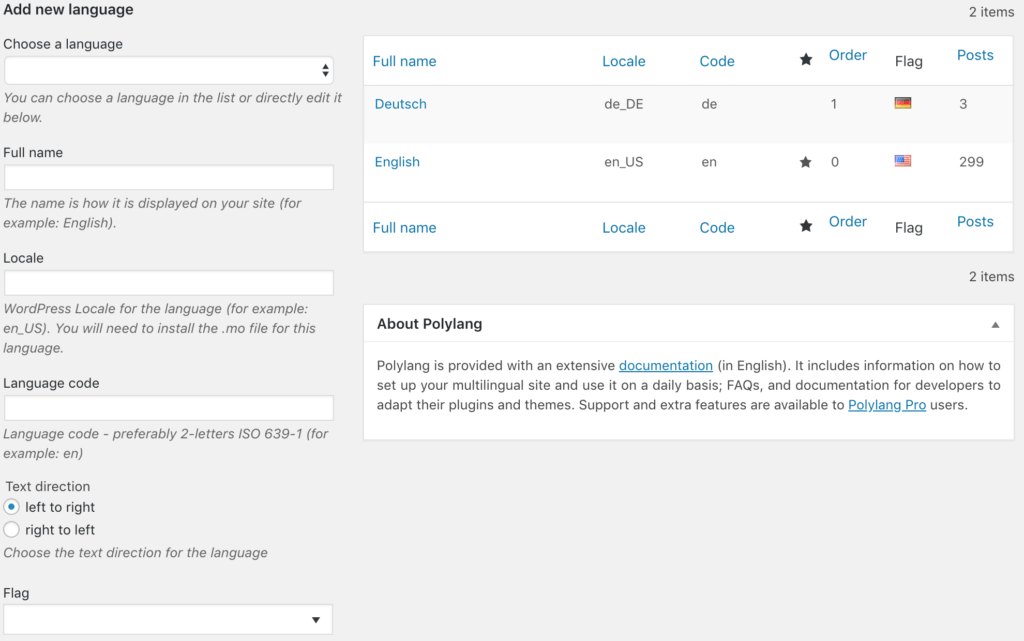
Main Features:
- Pages & Posts
- Categories & Keywords
- User-defined content types & taxonomies
- RSS feeds
- URLs
- Meta data
- Navigation menu
- Widgets
The Polylang plugin is available in a free version as well as in several Pro versions. In the Pro version you can use additional features like translating URL slugs, blocking and activating selected languages or integrating plugins (ACF Pro, The Events Calendar etc.).
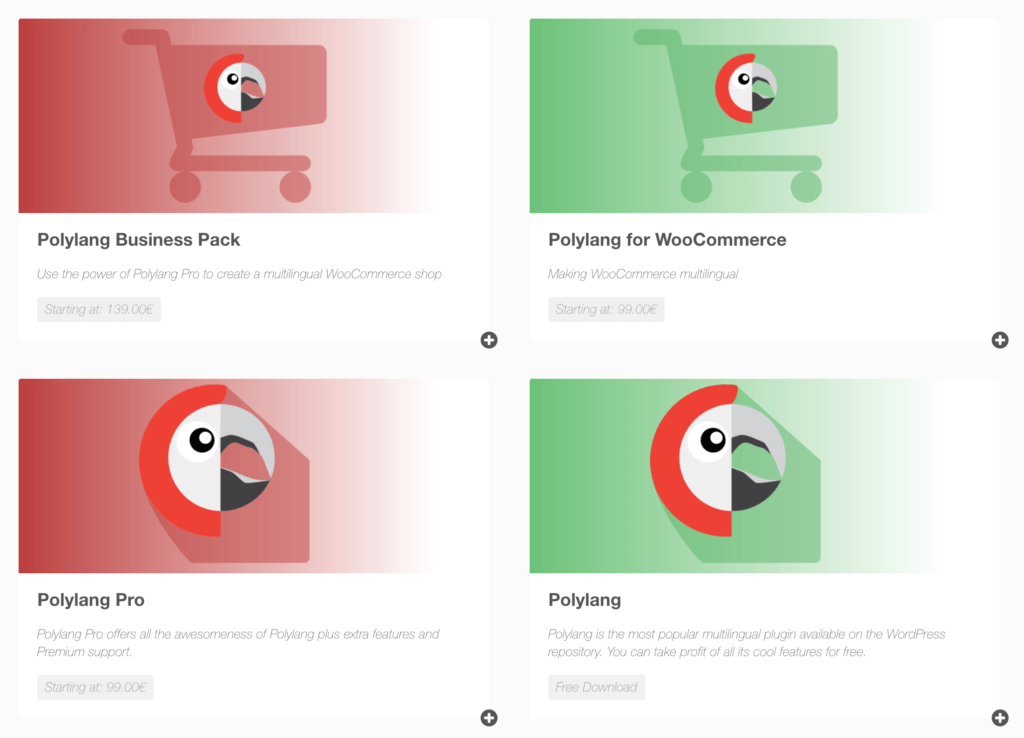
If you already use WPML to create multilingual websites, you can use the WPML to Polylang plugin to switch to Polylang. This makes it easy to import the data.
WPGlobus

WPGlobus is also a free WordPress plugin for bi- or multilingual websites. The difference to the previous Polylang plugin is that translations are not automatic.
This means that you have to translate e.g. pages or posts manually. Within the WordPress editor, there are various tabs available for this purpose.
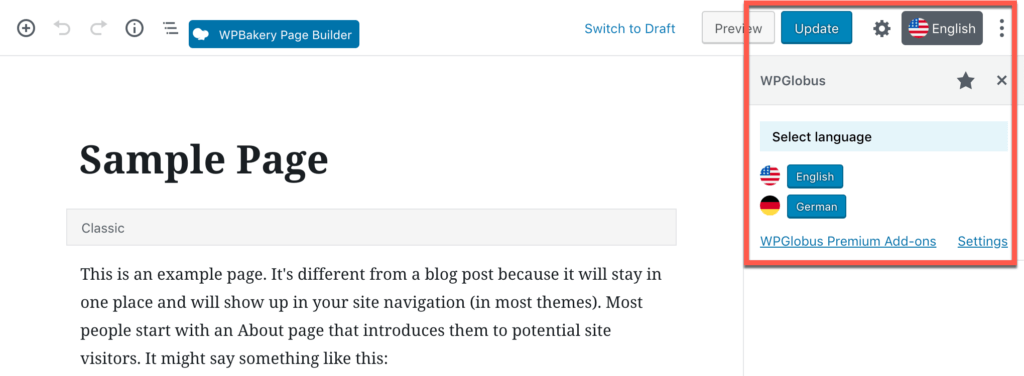
To get tabs for single languages displayed, you have to unlock them at the beginning in the settings.
The manual translation can be done with WPGlobus not only for pages and posts, but also for categories, keywords, menus, and widgets. In addition, a separate navigation menu can be created for each language.
In order for visitors to see the page in a different language, you can place a drop-down menu or a widget for language selection within the navigation bar.
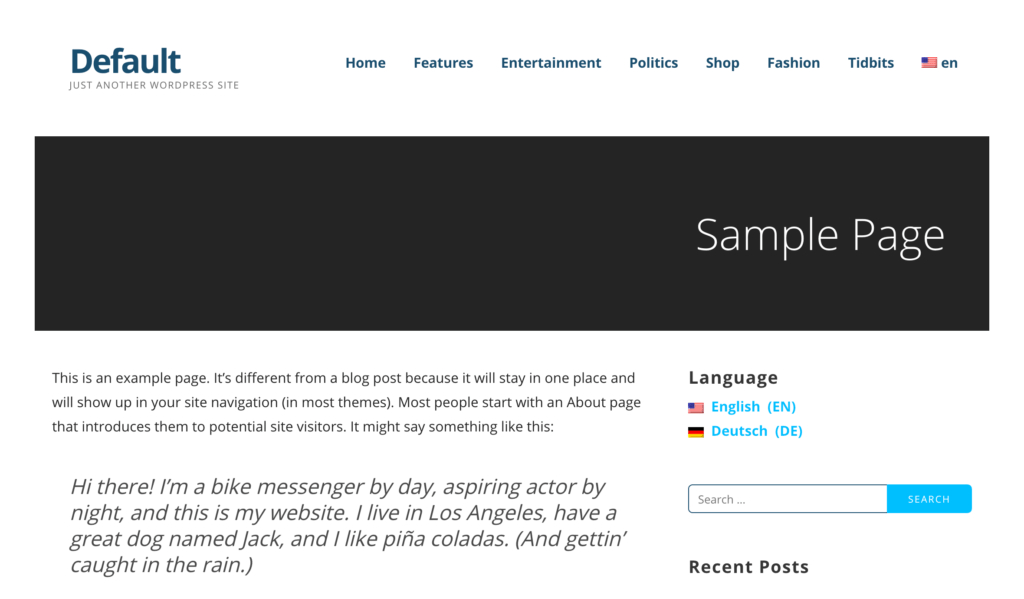
WPGlobus also supports the SEO plugins Yoast SEO and All in one SEO for multilingual SEO functions (e.g. storing keyword).
Main Features:
- Pages & Posts
- Categories & Keywords
- User-defined content types & taxonomies
- URLs
- Meta data
- Navigation menu
- Widgets

If you need more features for your multilingual website, you can upgrade the plugin for a fee. URLs, taxonomies or WooCommerce products can be translated with the extensions.
WPML

WPML is the most widely used plugin for bilingual or multilingual websites. It is a paid plugin but offers a wide range of options for creating websites in multiple languages.
The user interface and functions of the tool are easy to understand. This makes it easy for any user to use the tool. All you have to do is select the language you want WPML to translate and the plugin will translate the text.
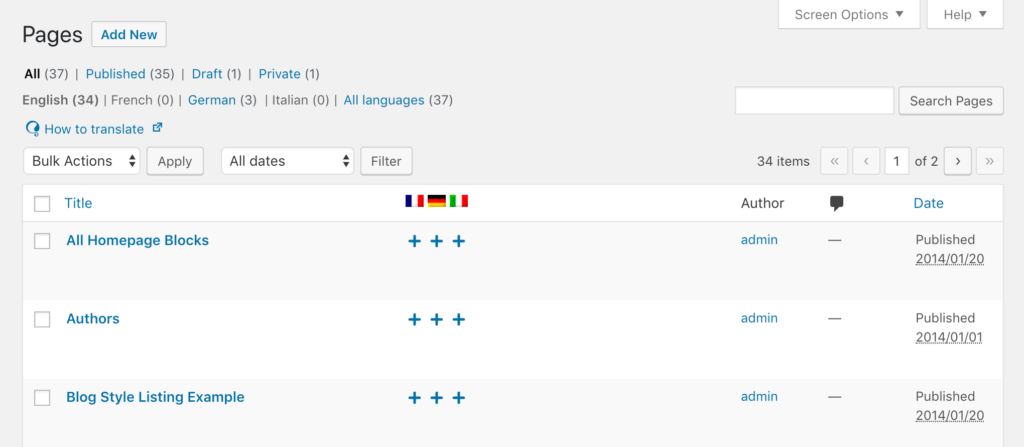
WPML has an integrated language editor that you can use to add your own languages. The plugin itself comes with over 40 languages that can be used.
Translate pages, posts, categories, keywords, custom types, and taxonomies. But you can also translate URLs, menus, widgets and even theme and plugin texts.
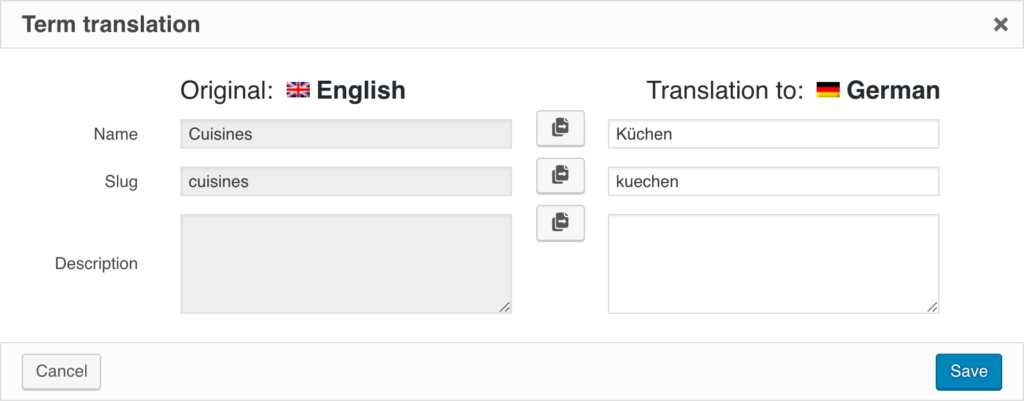
Main Features:
- Pages & Posts
- Categories & Keywords
- User-defined content types & taxonomies
- URLs
- Meta data
- Navigation menu
- Widgets
- over 40 languages
- WooCommerce
- Theme and plugin texts
- Browser speech recognition
- Translation service
The paid WPML plugin is available in 3 different versions. These only differ in the range of functions and the number of websites on which it can be installed.
Thus, the cheapest variant for $29 is suitable for a single WordPress installation that is to be translated into several languages. Variant 2, which is available for $79, is suitable for multiple WordPress installations. The last and most expensive variant, for a price of $159, is particularly suitable for agencies.
Which version you choose depends of course on which features you want to use with WPML.
qTranslate X (qTranslate XT)
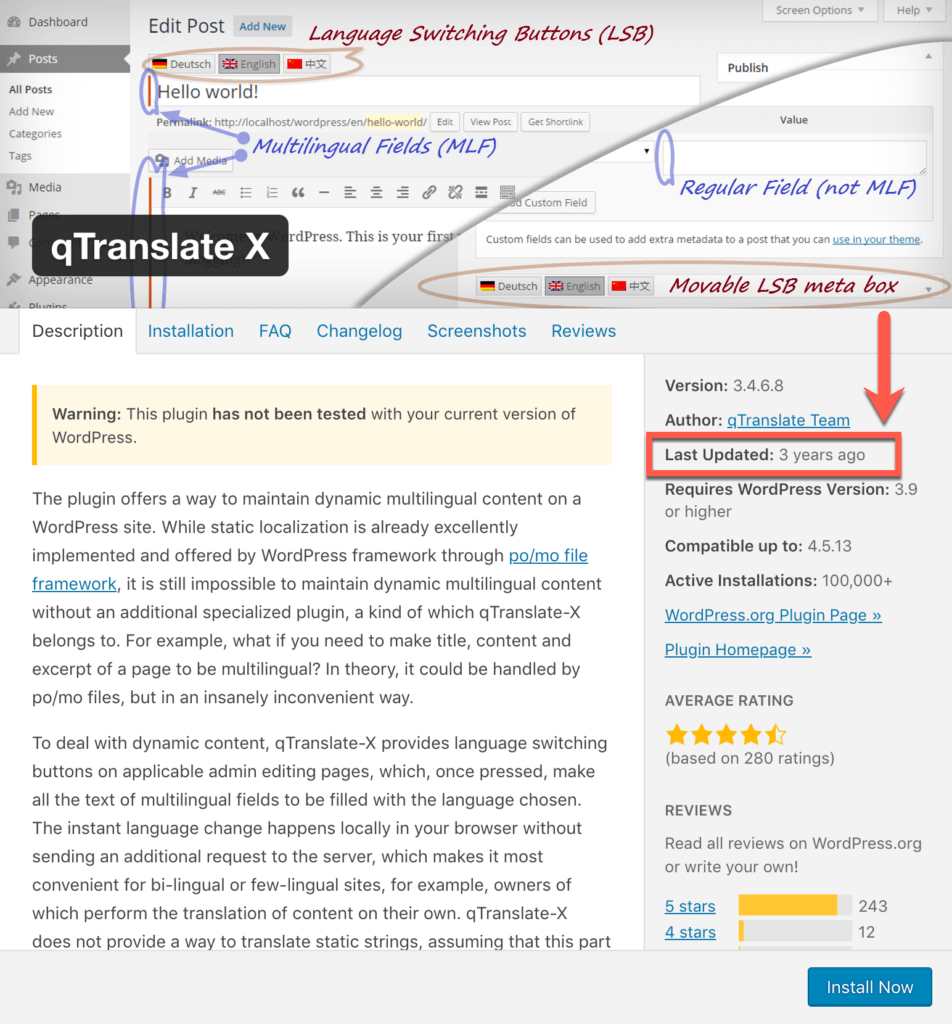
The qTranslate XT plugin is a further development of the qTranslate X plugin, which was originally free of charge, but which has not been further developed in recent years. In addition, the plugin is not available in the official WordPress plugin directory.
It must be downloaded directly from GitHub and manually installed and activated via FTP. According to the developer, qTranslate XT supports local switching between two or more languages in the WordPress editor. The backend offers several tabs for each selected language.
With this function pages and contributions can be converted multilingual problem-free. You can also customize custom fields and URLs.
Main Features:
- Pages & Posts
- User-defined fields
- URLs
Multisite Installation
Besides the possibility to create multilingual websites with WordPress plugins, where a standard installation is sufficient, there is another possibility, namely the so-called multisite installation.
What is a network multisite?
WordPress is a content management system (CMS), which was originally developed exclusively for a website. When we speak of a network multisite, it is an extension of the normal WordPress installation.
With a Network Multisite you can manage 2 or more websites with only one installation, at the same time. Basically Network Multisites are operated either as subdomain or subdirectory.
Example:
Your domain is xyz.de.
A subdomain could look like this: sub.xyz.de
A subdirectory could again look like this: xyz.de/sub
The main advantage of a Multisite is its low maintenance requirements. Because all pages have only one database (WordPress) updates can be made for all pages with just one click and in one go.
What does this mean for a multilingual WordPress page?
With a multisite, you can create a separate website for each language. So you can clearly separate the languages from each other.
In addition, there is currently a plugin for multilingual websites, which was specially developed for use on multisites.
MultilingualPress
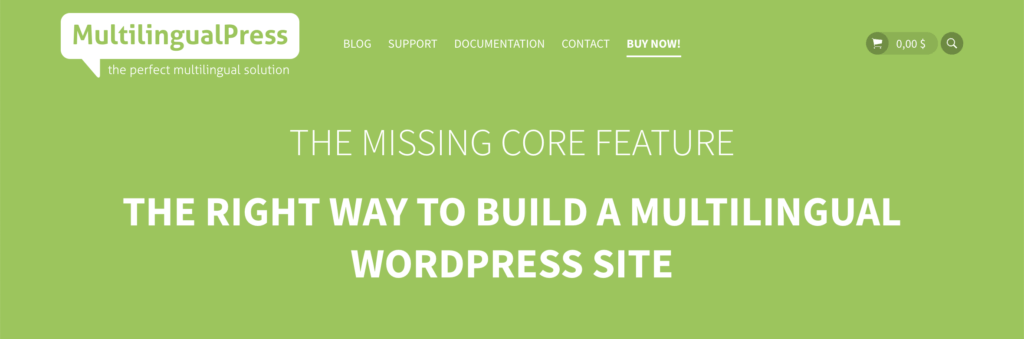
MultilingualPress-Plugin is a tool with which you can manage multilingual websites within a multisite installation. The special thing about this plugin is that it was developed especially for use on multisites and thus offers the best possible options.
MultilingualPress requires and loads only one language per page. This is not only a huge advantage but also improves the performance of the individual pages. With other tools for multilingual WordPress pages, all available languages are loaded, which can lead to performance problems later.
In addition, this plugin makes it easy to translate standard WordPress content such as posts, pages, categories and taxonomies. It has a language manager that lets you manage and edit over 800 languages.
It is Gutenberg-Ready and compatible with the SEO tool Yoast SEO, which makes it easy to translate metadata.
Main Features:
- Pages & Posts
- Categories & Keywords
- User-defined content types & taxonomies
- URLs
- Browser Language Redirection
- over 800 languages
- WooCommerce
- Theme and plugin texts
- Language switching tabs
- only one language per page
- SEO-friendly
- Language manager
This plugin is a premium plugin which is available in 4 different licenses (Standard, Developer, Agency, Custom).
With every license you have the full range of functions at your disposal. Only the number of multisites changes.
Bottom Line
If you want to create a multilingual website, the Polylang and WPML plugins are the easiest way to do this. As mentioned above, we advise you not to use the qTranslate XT plugin, as the development status and compatibility with the current WordPress version is uncertain. We also not recommend WPGlobus because it seems not well-engineered, does not offer compatibility with WPML, and is hardly supported by third-party plugins.
The paid plugin WPML is by far the most comprehensive tool of its kind and is mainly suitable for single websites. It offers a high comfort to offer multilingual content, but it also has some performance issues.
If you are looking for a plugin that offers the best possible options for use on a Network Multisite, we recommend MultilingualPress. The effort is a bit higher compared to WPML, but here you have hardly any performance losses and the highest compatibility.