Preface
Otherwise, the WordPress site will certainly display error messages and will no longer be accessible.
In addition, the Borlabs Cookie settings may be lost if the instructions are not followed exactly.
Pre-installed presets (Cookies / Content Blockers) are no longer available. Presets are no longer selected when adding a cookie, but via packages from the Borlabs Cookie 3.0 library.
The scanner in Borlabs Cookie 3.0 can determine which packages from the library your website requires. The suggested packages of the "Compatibility Patch" type should always be installed.
When using the Legacy Importer, the required packages are automatically determined and installed. You can find more information on this in the "Upgrade Options" section.
Once the data has been imported, a report on the import history is sent to the administrator email address (Settings > General > Administrator Email Address).
Preparation and Process
When upgrading from version 2.3 to 3.2, the entire directory structure of Borlabs Cookie is exchanged.
It is therefore essential that the updates are carried out in the correct order. Otherwise, there will definitely be a loss of data from the Borlabs Cookie Settings and the WordPress website will display error messages.
- Create a backup. We recommend using the free WP Staging plugin https://de.wordpress.org/plugins/wp-staging/ to create a backup.
- Update Borlabs Cookie to version 2.3.
- Upgrade automatically or manually.
- Automatic upgrade: See the "Automatic Upgrade" section.
- Manual Upgrade: See the "Manual Upgrade" section.
- Do the follow-up.
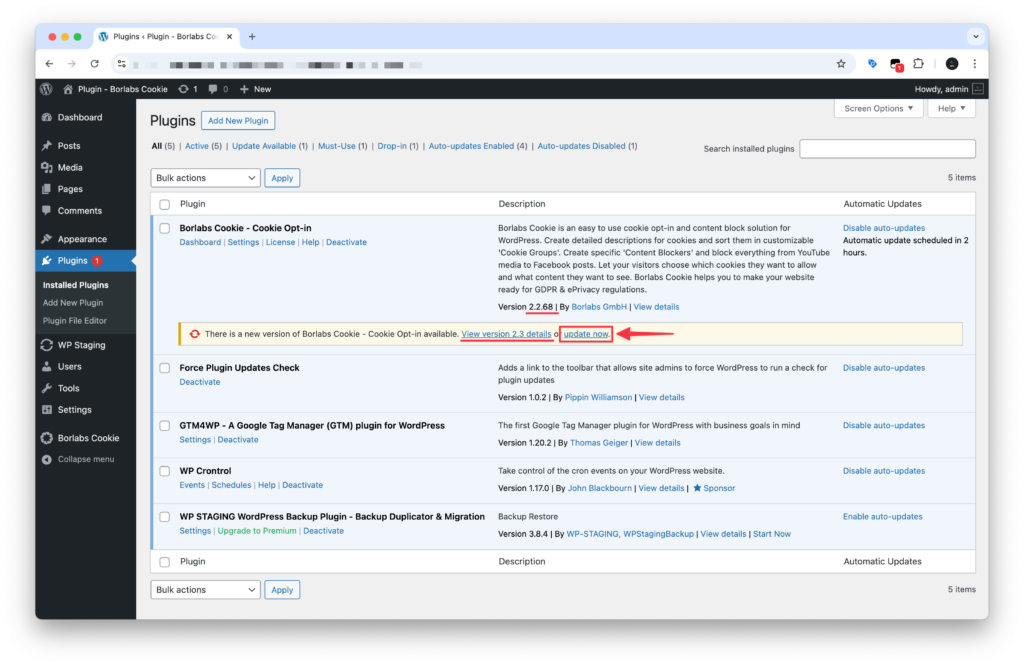
The updates to version 2.2.68 and from 2.2.68 to 2.3 must only be carried out via the plugin management, as shown in the screenshot.
You are also not allowed to replace files via SFTP/FTP.
Upgrade Options
For the recommended automatic upgrade, see this article:
For the manual upgrade, see this article: