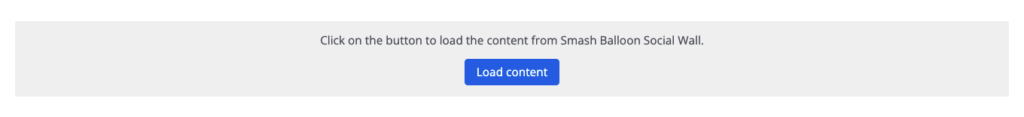If you use the popular Social Wall Pro plugin from SmashBalloon, you can easily make it compliant with Borlabs Cookie.
To be able to block the Social Wall of the Social Pro plugin, you just have to create a new content blocker and use the shortcodes afterwards.
Create Content Blocker
Click the "Add New" button in the "Content Blocker" menu.
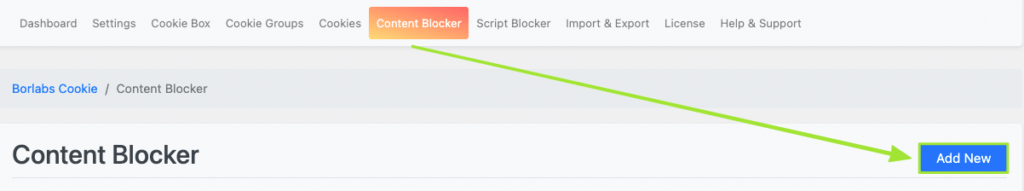
The following data must now be stored in the Content Blocker settings:
ID: smash-balloon-social-wall
Status: ON
Name: Smash Balloon Social Wall
Privacy URL: https://smashballoon.com/privacy-policy/
Host (s): smashballoon.com
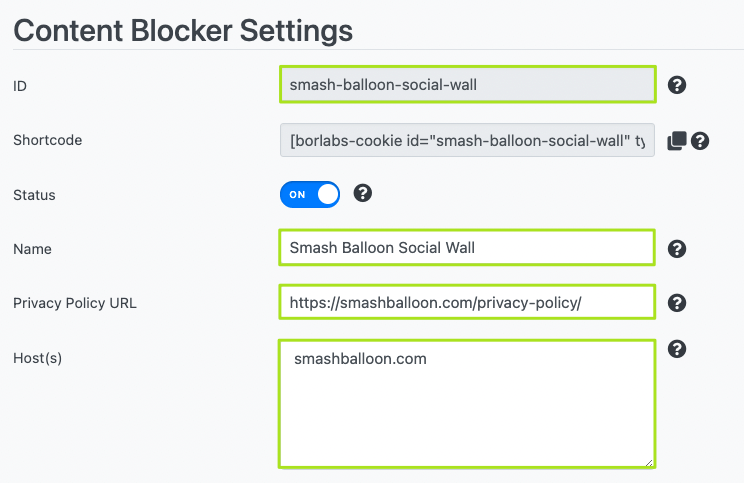
In addition, you have to store the following code snippet under the item "JavaScript → Initialization":
sb_wall_init();
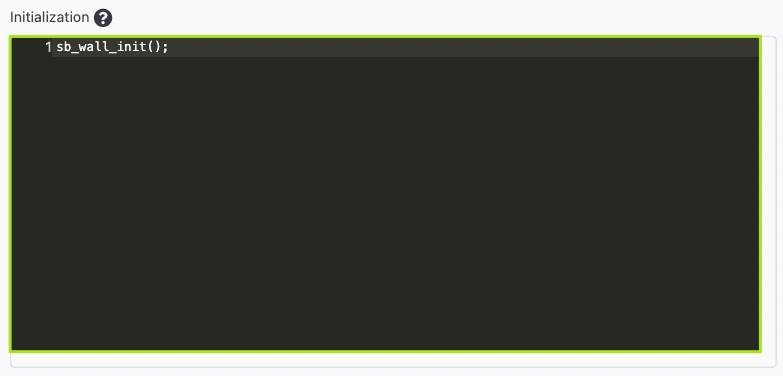
After that click the "Save all settings" button.
Content Blocker Shortcode
Before you add the social wall to your page, you need to copy the shortcode from the content blocker you just created.
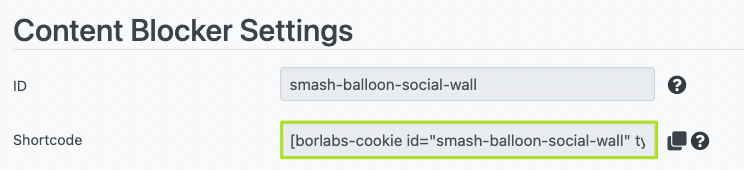
The shortcode must then be inserted on the respective page and the shortcodes of the social wall must be stored within it.
The whole thing should then look like this:
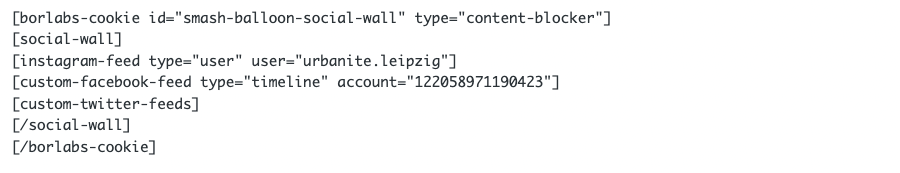
If the page is now accessed by visitors, they will first see the content blocker, which blocks all content and the connection to the CDN through which the images are retrieved.