The popular WordPress plugin Smash Balloon (https://smashballoon.com/) can be used with Borlabs Cookie in both free and pro version.
To do this, you just need to make sure that all relevant cookies are present in the Borlabs settings and that they are set to ON.
This means: For example, if you use the Instagram feed plugin from Smash Balloon, the Instagram cookie must be active in Borlabs. The same is true for the Facebook Feed Plugin, Twitter Feeds Plugin or YouTube Feeds Plugin.
Note: With the installation of Borlabs Cookie, all cookies in the cookie group "External Media" are already present and active. So you usually don't have to do anything more here.
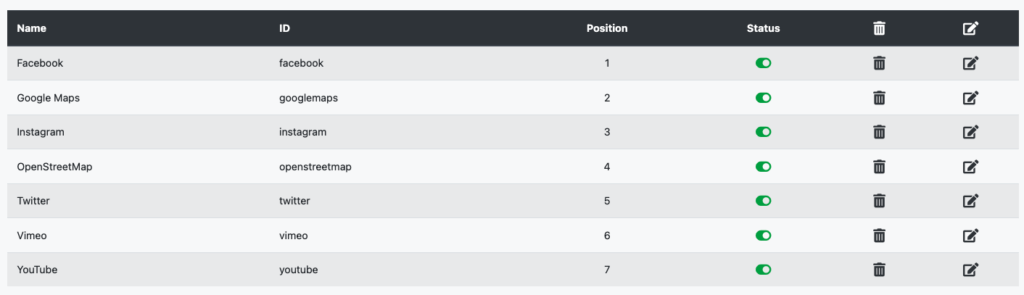
Important to know: Smash Balloon has fully considered our cookie plugin in its GDPR settings. Thus, Borlabs Cookie is automatically recognized by Smash Balloon.
However, you should additionally check the settings after installing the Instagram, Facebook, YouTube, as well as Twitter feeds plugin (see GDPR settings).
In addition, the feeds do not have to be blocked beforehand via Content Blocker, since the data is already output by Smash Balloon in a GDPR-compliant manner. Thus, no data is transmitted to the respective social media channels without consent in the Cookie Box.
GDPR settings
In the following overview, you can find the corresponding GDPR settings for each feed plugin.
To check whether the GDPR settings for the Twitter Feed plugin are correctly stored, click on the "Customize" → "Misc" tab.
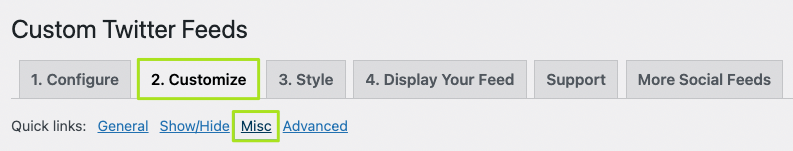
Under the item GDPR the option "Automatic" should be set and the Borlabs Cookie Plugin should be recognized automatically.
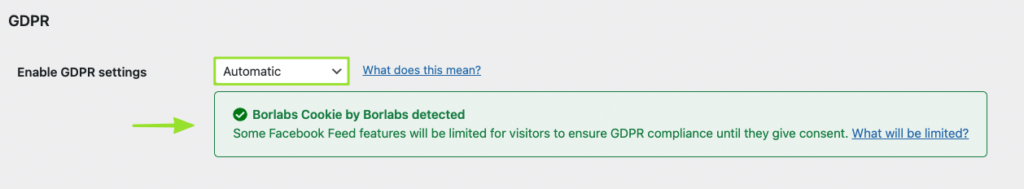
Instagram Feeds
To check whether the GDPR settings for the Instagram Feed plugin are correctly stored, click on the "Customize" → "GDPR" tab.
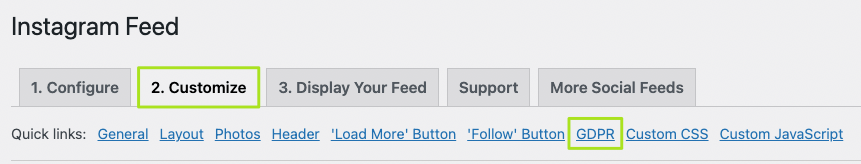
Under the item GDPR the option "Automatic" should be set and if the Borlabs Cookie Plugin is activated, it should be detected automatically.
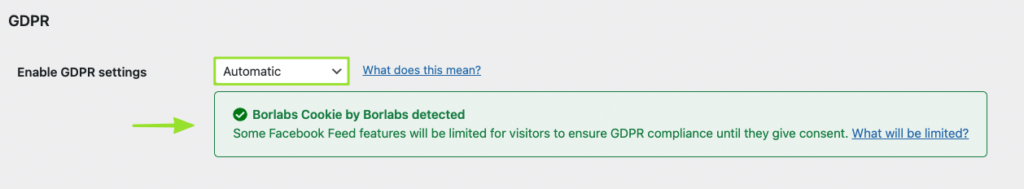
Youtube Feeds
To check whether the GDPR settings for the YouTube Feed plugin are correctly stored, click on the "Customize" → "GDPR" tab.
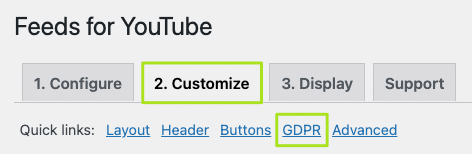
Under the item GDPR the option "Automatic" should be set and the Borlabs Cookie Plugin should be recognized automatically.
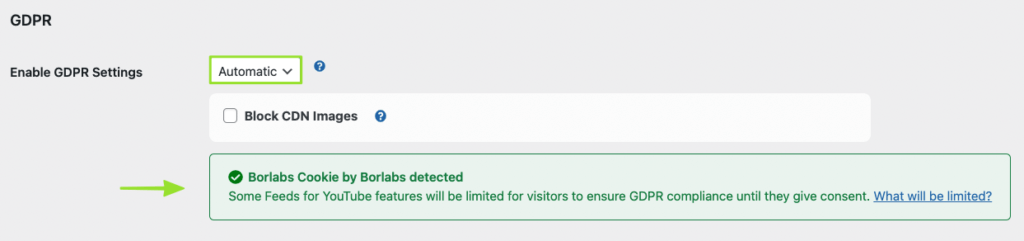
Facebook Feeds
To check whether the GDPR settings for the Facebook Feed plugin are correctly stored, click on the "Customizer" → "Misc" → "GDPR" tab.
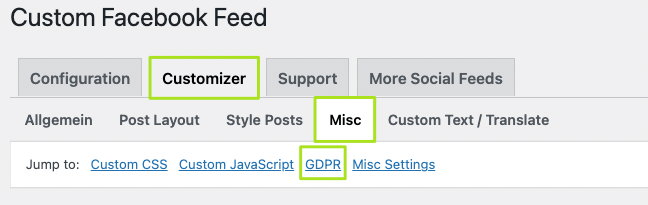
Under the item GDPR the option "Automatic" should be set and the Borlabs Cookie Plugin should be recognized automatically.
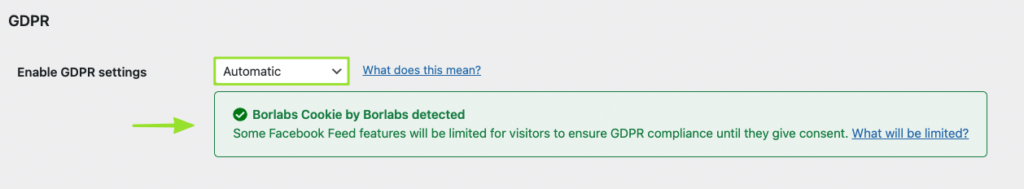
Problems displaying the images (white images)
In some cases, it can happen that images in the feed are only displayed "white" or are not displayed. This is caused by some error with the local storage of images by Smash Ballon.
Please make sure that in the respective feed plugin, the local storage of images is enabled (Customize → Image Resizing → Favor Local Images).
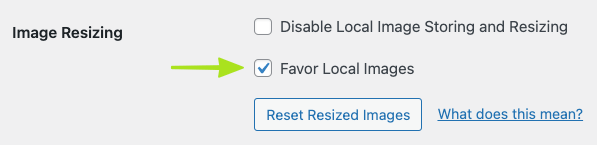
You can also find more information on this topic in the Smash Balloon documentary: https://smashballoon.com/doc/the-images-in-my-feed-are-missing-or-showing-errors/.
If you still have problems displaying the feed images, please contact Smash Ballon support directly: https://smashballoon.com/instagram-feed/support/.