With the help of our Content Blocker, it is possible for you to embed the scripts for the podcast players Podigree and Spotify into your website in a privacy-compliant manner. This means that the players are only loaded when the user agrees to the cookies within the Cookie Box or the Content Blocker is loaded by clicking on the button.
Below we will show you the few steps necessary to use Podigee as well as Spotify with our plugin.
Create Content Blocker
The first step is to create a Content Blocker. To do this, go to the "Content Blocker" menu item in the backend and click on the "Add new" button.
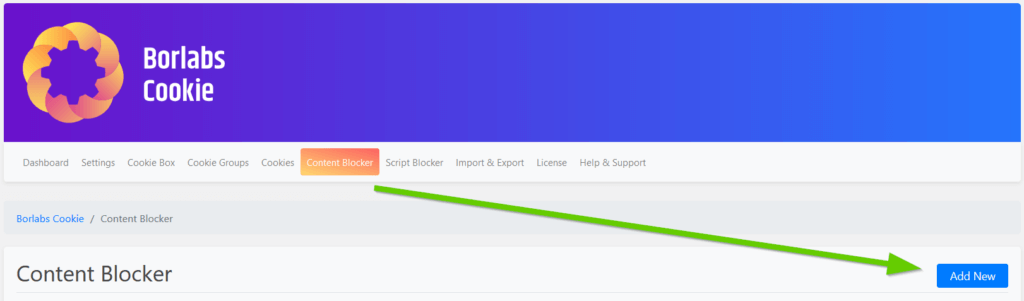
The following "Content Blocker Settings" differ for the respective podcast providers "Podigee" and "Spotify".
Podigee
For Podigee you have to enter the following data in the settings.
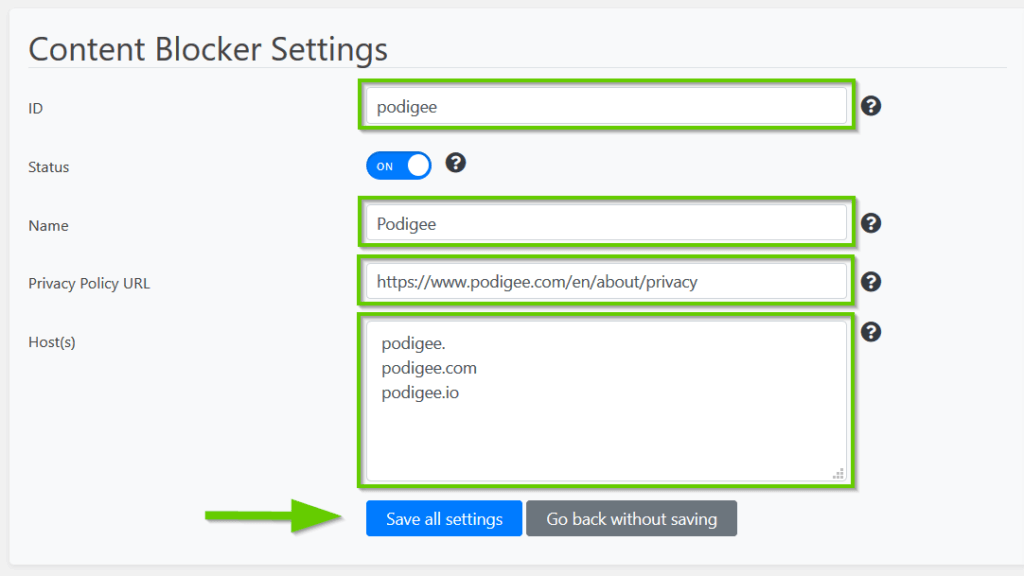
ID: podigee
Name: Podigee
Privacy Policy URL:
- EN: https://www.podigee.com/en/about/privacy
Host(s):
- podigee.
- podigee.com
- podigee.io
Then click on the "Save all settings" button. Also make sure that the status switch is set to "ON".
Spotify
For Spotify you have to enter the following data in the settings.
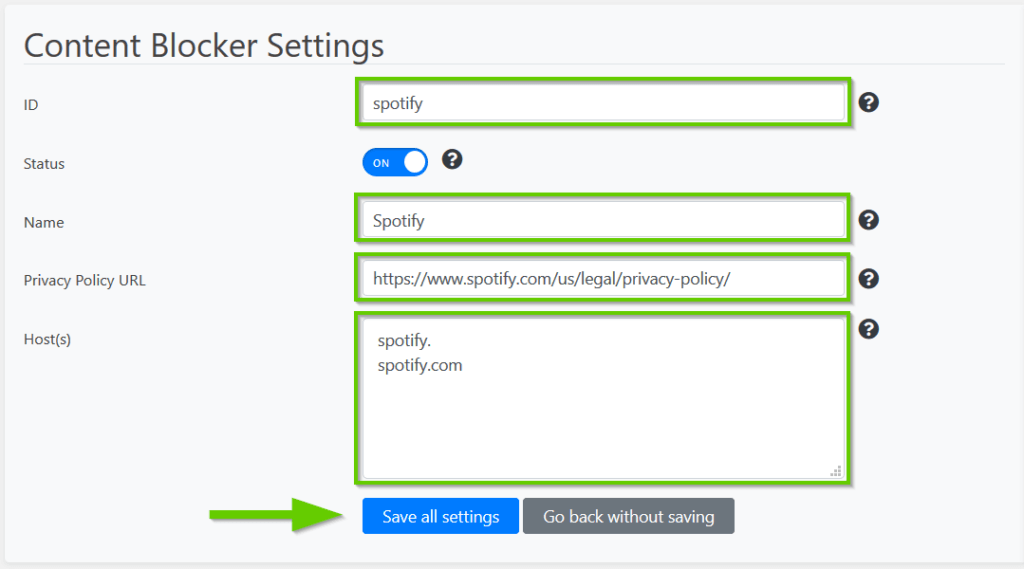
ID: spotify
Name: Spotify
Privacy Policy URL:
- EN: https://www.spotify.com/us/legal/privacy-policy/
Host(s):
- spotify.
- spotify.com
Then click on the "Save all settings" button. Also make sure that the status switch is set to "ON".