Import Report
After the import is complete, an import report is sent by email to the administrator email address (Settings > General > Administrator Email Address).
The report contains an overview of the imported components as well as information for further follow-up.
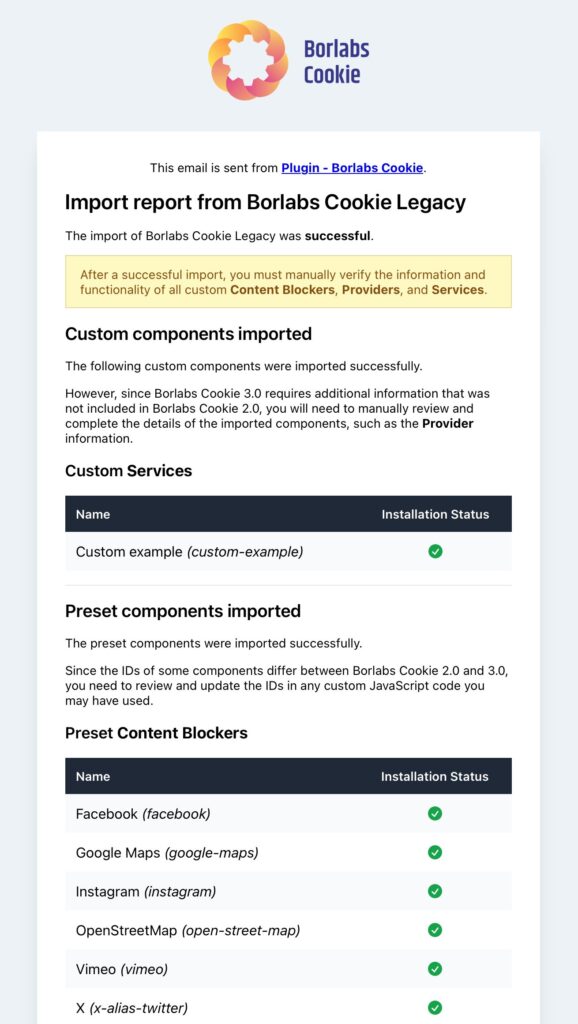
Follow-up
When importing custom Content Blockers and Services (formerly Cookies), the required Provider is automatically created. However, this provider does not contain all the necessary information, as this is not available in Borlabs Cookie Legacy, and must therefore be added later.
You can find the Providers under Consent Management > Providers.
The IDs of the automatically created providers begin with "ic-".
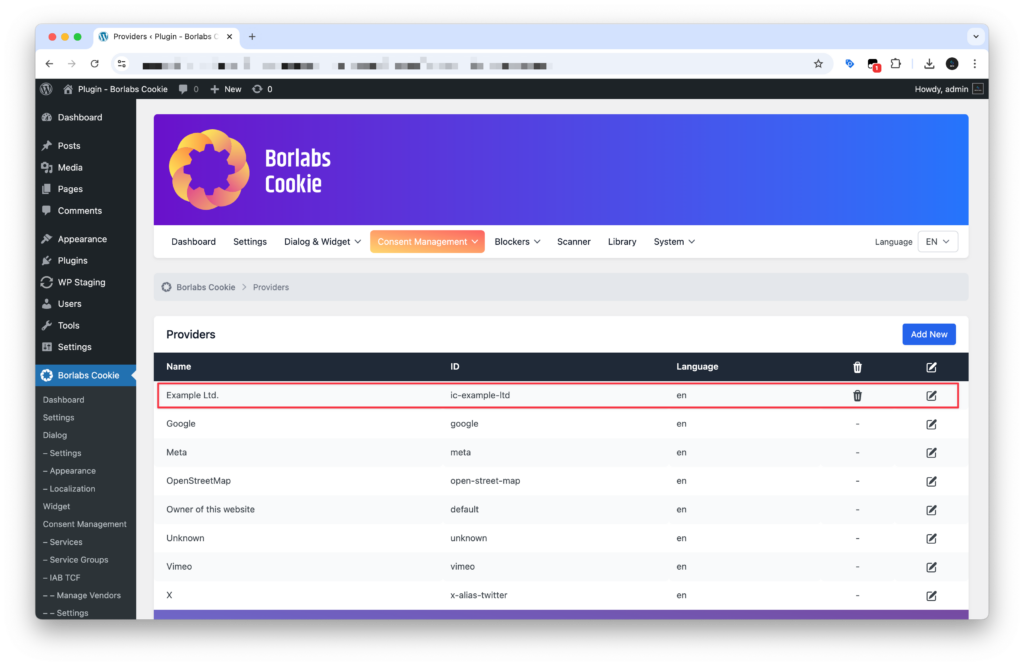
After clicking on the edit icon, the Address, Description and Privacy URL fields need to be added.
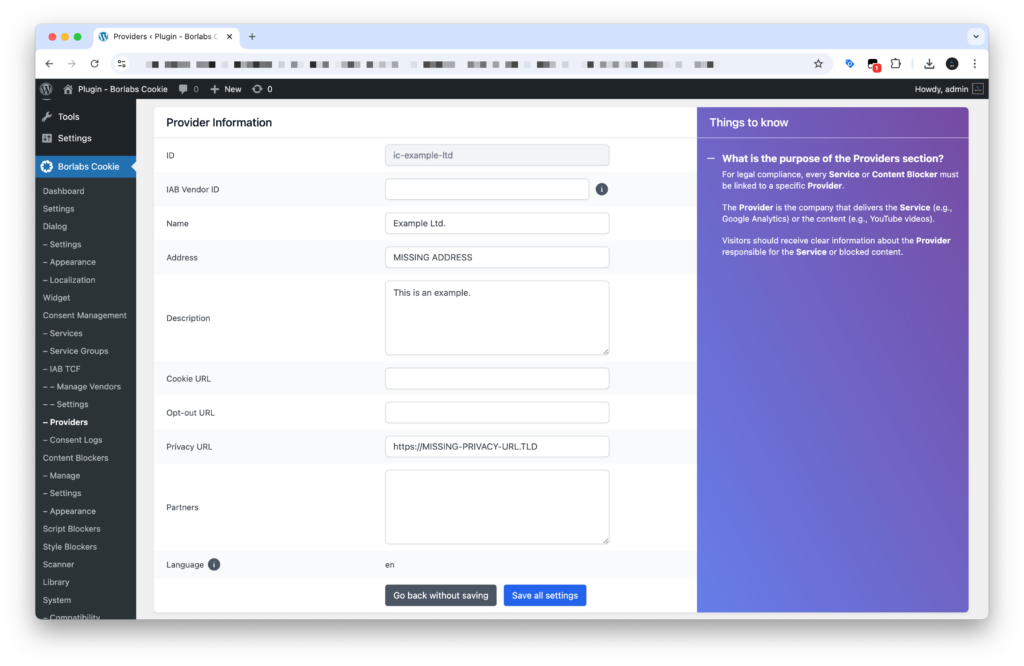
Under Consent Management > Services, custom Services must also be checked and missing information added if necessary.
The Services that are custom are indicated in the import report. In particular, the information on service, HTML & JavaScript and Cookies should be checked for accuracy.
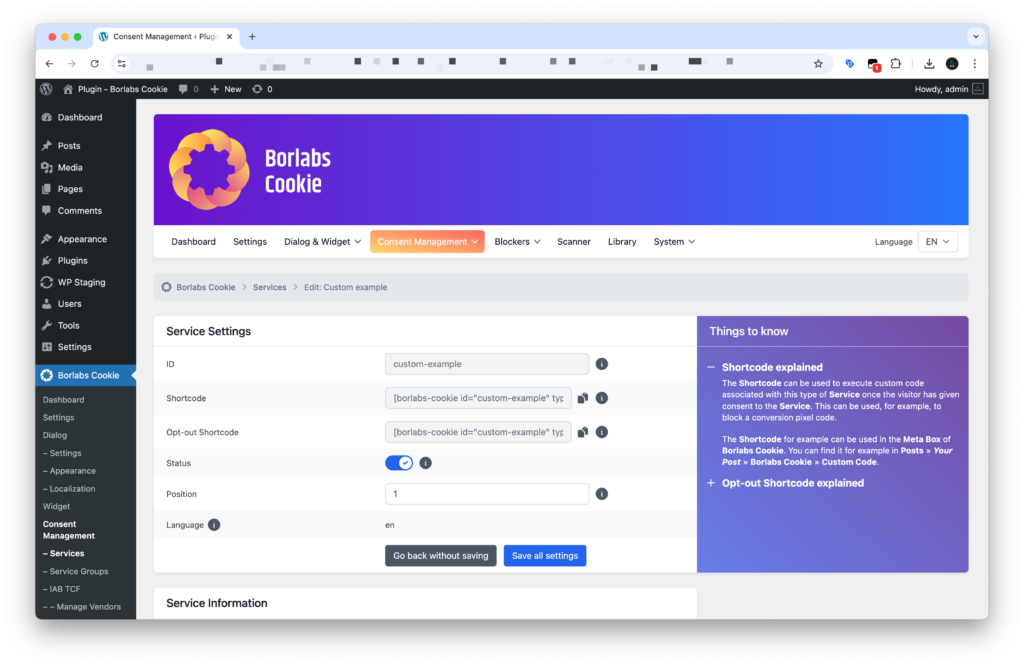
The upgrade to Borlabs Cookie 3.2 is complete.
Please be sure to watch our videos on Borlabs Cookie 3.0, as a number of things have changed compared to Borlabs Cookie 2.0: https://borlabs.io/kbtopic/videos/.