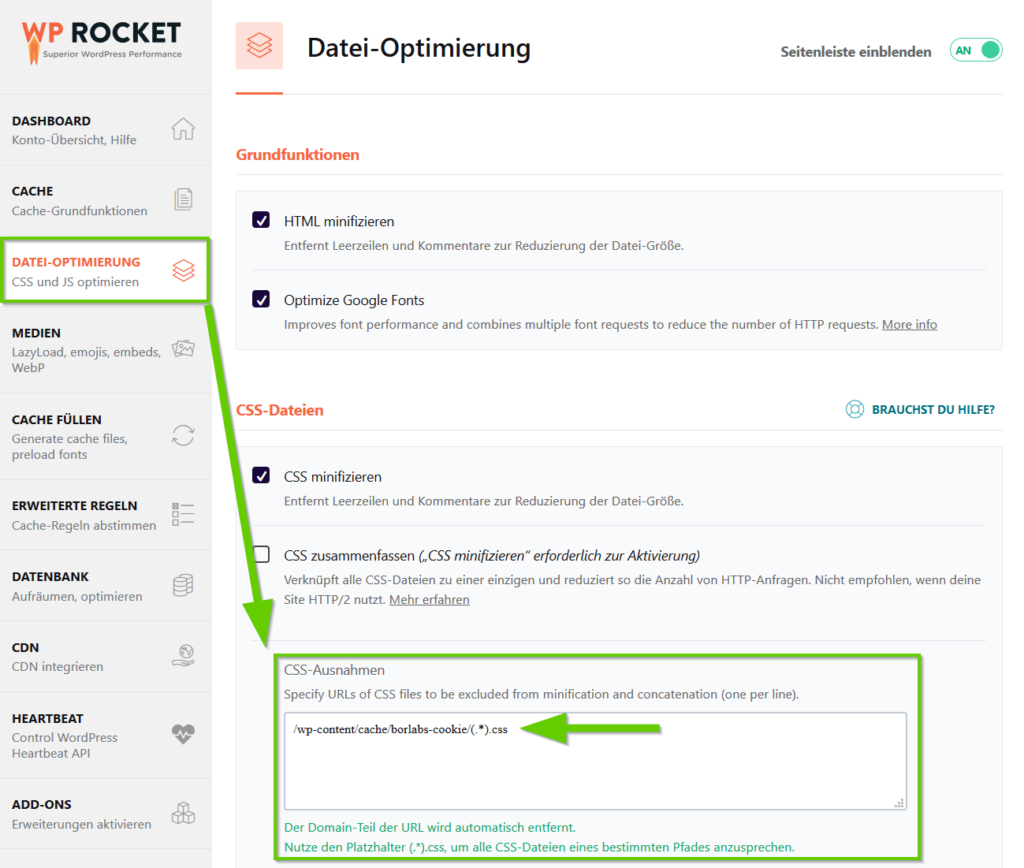If you are using one of the caching plugins WP Rocket or Autoptimize and you have activated CriticalCSS there, the following problem with Borlabs Cookie may occur: When you visit the website, the browser scrolls directly to the bottom of the page (footer).
This is because our plugin needs all CSS files at all times to work properly. A restriction via the setting CriticalCSS is therefore not possible.
Here we show you how to exclude Borlabs Cookie from CriticalCSS and still use the function as usual.
Autooptimize
In Autoptimize open the configuration for CriticalCSS.
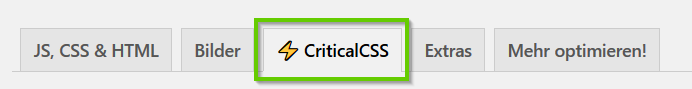
Under this tab you will find the option Force CSS selectors insertion. Specify the following CSS selector in the text field: //#BorlabsCookieBox.
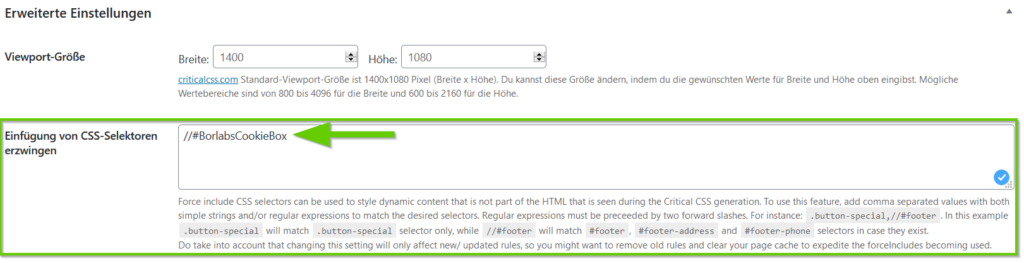
WP Rocket
Call the Data optimization option in WP Rocket and enter the following path in the CSS exceptions field: /wp-content/cache/borlabs-cookie/(.*).css