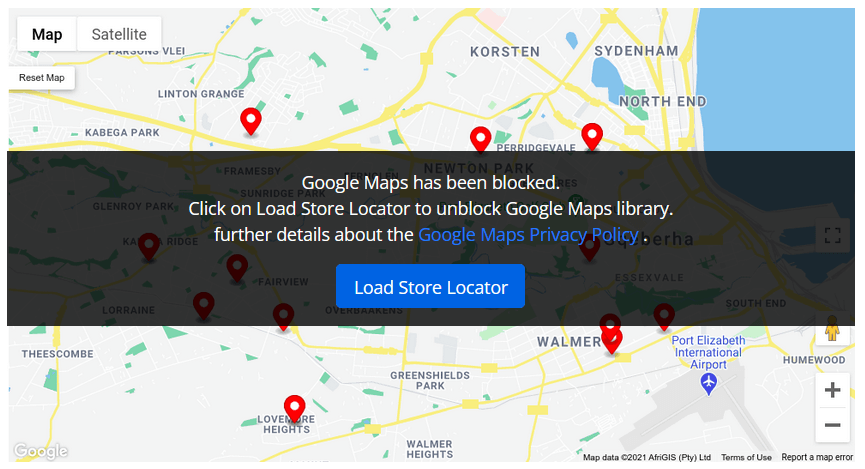If you are using the Agile Store Locator for WordPress (ASL) plugin in both the free version and the Pro version, you now have the option to block Google Maps using our content blockers.
Agile Store Locator offers a direct Borlabs cookie integration for this purpose.
Step 1 - Agile Store Locator Settings
In order for Borlabs Cookie to recognize Google Maps in Agile Store Locator, you must first enable "Borlabs" in the GDPR settings in ASL Settings.
You can find this under the menu item "General".
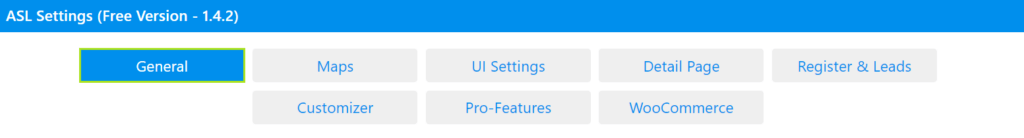
Now scroll down to the point DSGVO (GDPR) and activate Borlabs Cookie.
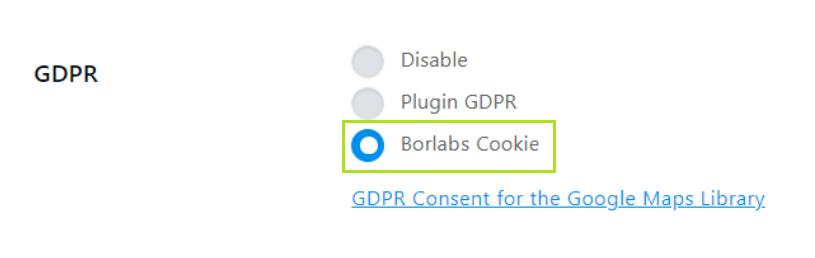
A content blocker for the Agile store locator is now automatically created in Borlab's cookie.
Step 2 - Agile Store Locator Content Blocker
In order for Google Maps or Agile Store Locator to be blocked by Borlabs Cookie, click into the Content Blocker settings and make sure that Content Blocker is switched to "Active".
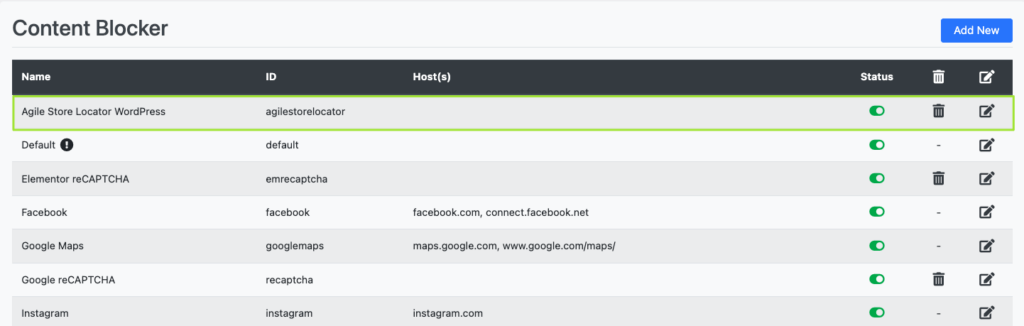
Now copy the Content Blocker shortcode here.
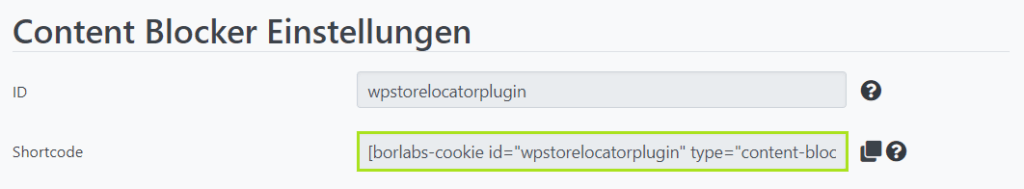
Step 3 - Block Agile Store Locator and Google Maps
Now, on any page where you use the Agile Store Locator, put the previously copied Content Blocker shortcode around the ASL shortcode.
[borlabs-cookie id="agilestorelocator" type="content-blocker"][ASL_STORELOCATOR][/borlabs-cookie]The result should look like this: