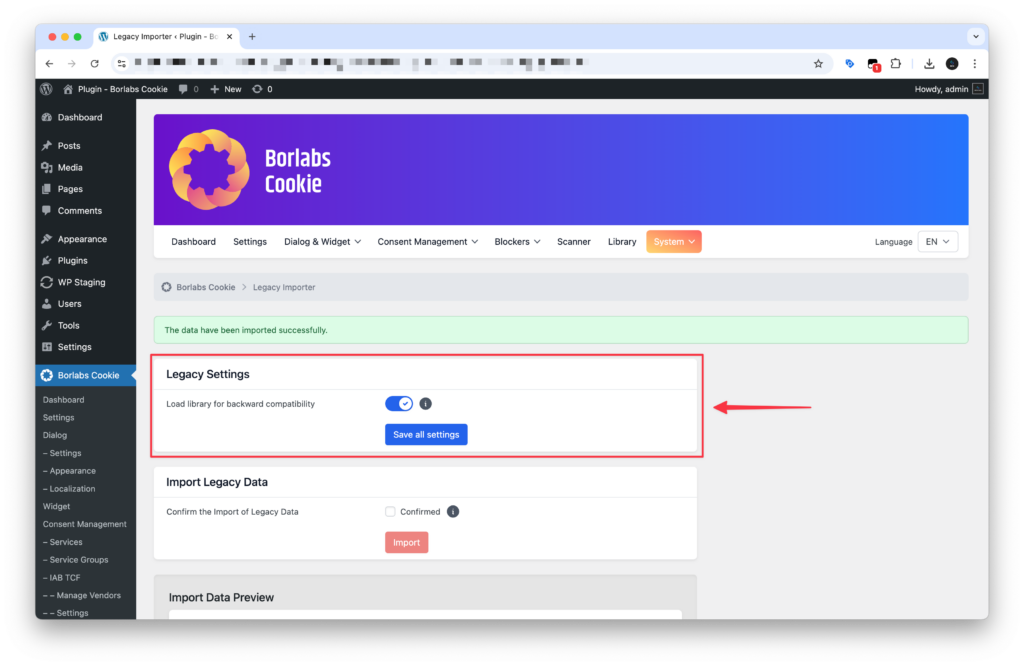As soon as Borlabs Cookie 2.3 is installed, the upgrade to Borlabs Cookie 3.2 can be carried out. There are two options, which are explained in more detail below.
Preparation
The manual upgrade requires the installation of version 2.3. Then check in the Borlabs Cookie Dashboard under "System Status" to see if all the checks are successful.
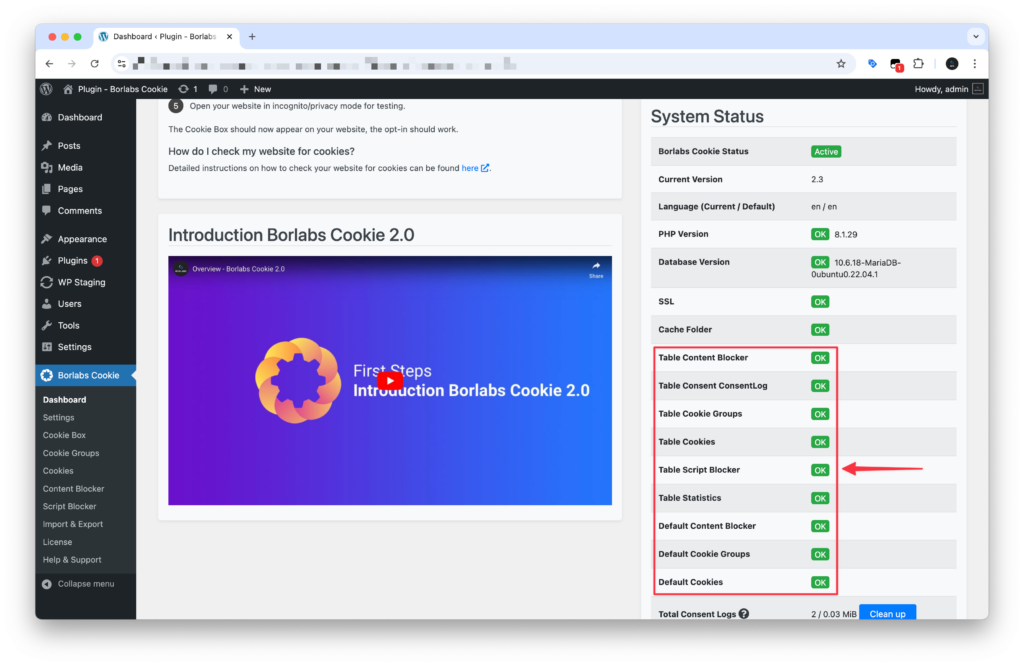
Upgrade
After that, you can upload the.zip file of Borlabs Cookie 3.2 via the WordPress plugin manager. To do that, go to Plugins > Add New Plugin > Upload Plugin in the menu on the left.
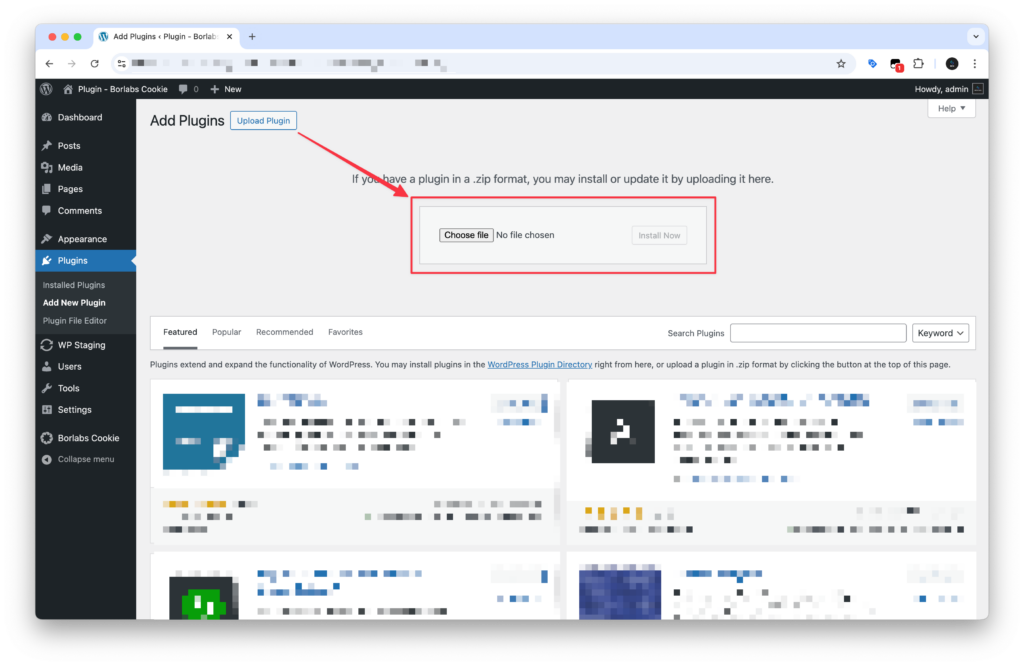
Confirm that you want to overwrite the existing installation.
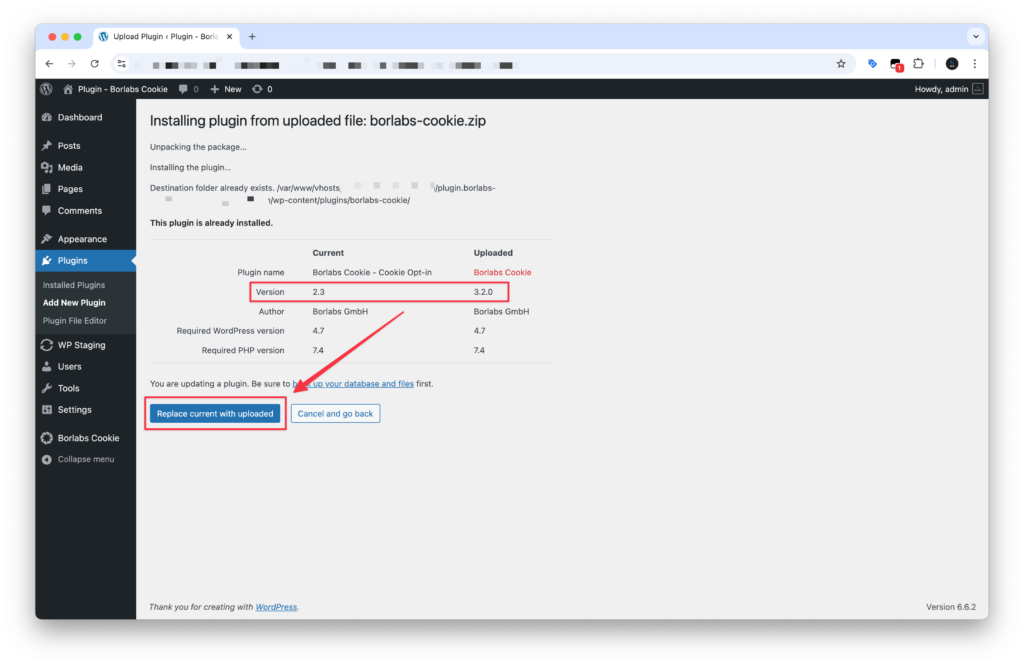
This process may take some time and must be waited for. As soon as the message "Plugin updated successfully" appears, click on the WordPress Dashboard entry in the left menu. Only then can you use the Borlabs Cookie menu again.
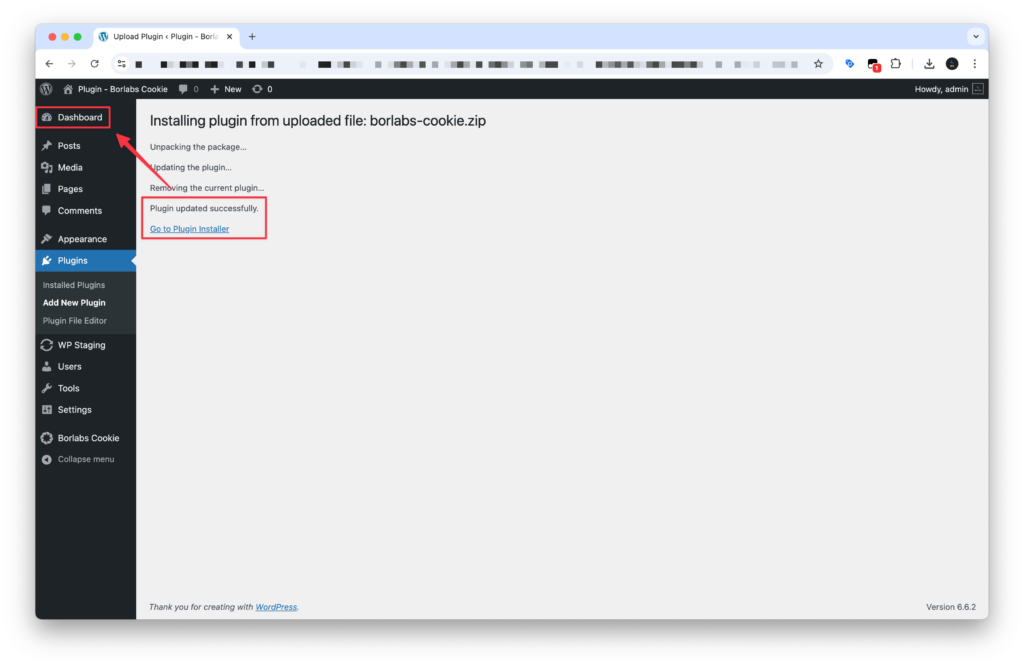
Import
After the WordPress Dashboard has been accessed, the Borlabs Cookie Dashboard can be accessed.
Borlabs Cookie is initially disabled and a message appears asking you to activate the license key. This message can be ignored because the Borlabs Cookie legacy data is imported in the next step, which also applies the license key.
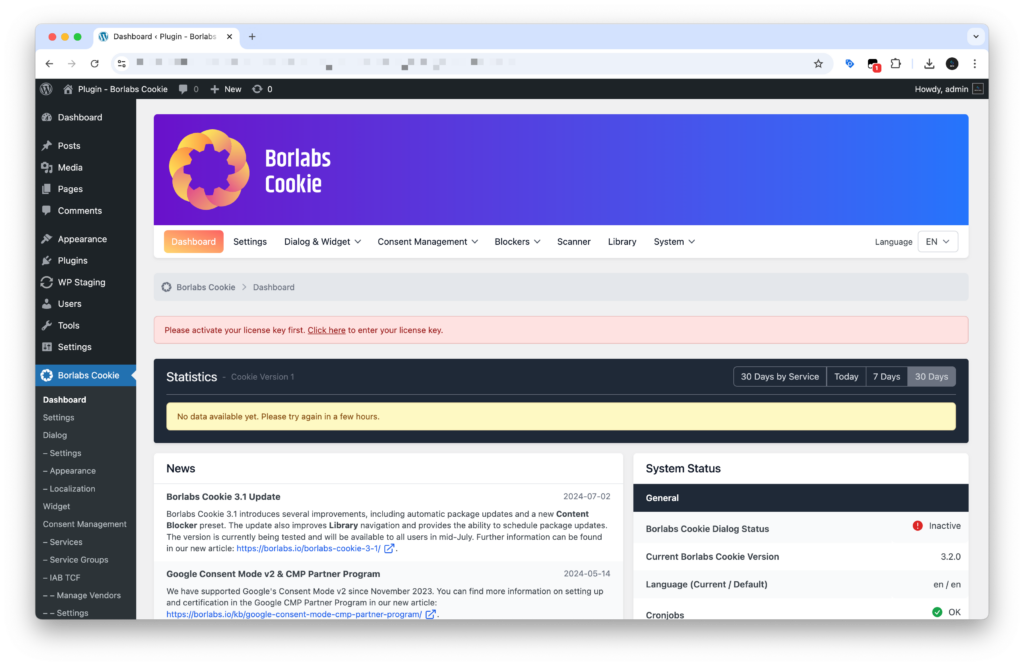
Click on System > Legacy Importer and go to the "Import Legacy Data" section to import the data from Borlabs Cookie Legacy (2.3).
This process can be carried out at any time and overwrites existing entries with identical IDs with the data from Borlabs Cookie Legacy.
All data is imported from Borlabs Cookie Legacy; it is not possible to select individual components, such as only the design.
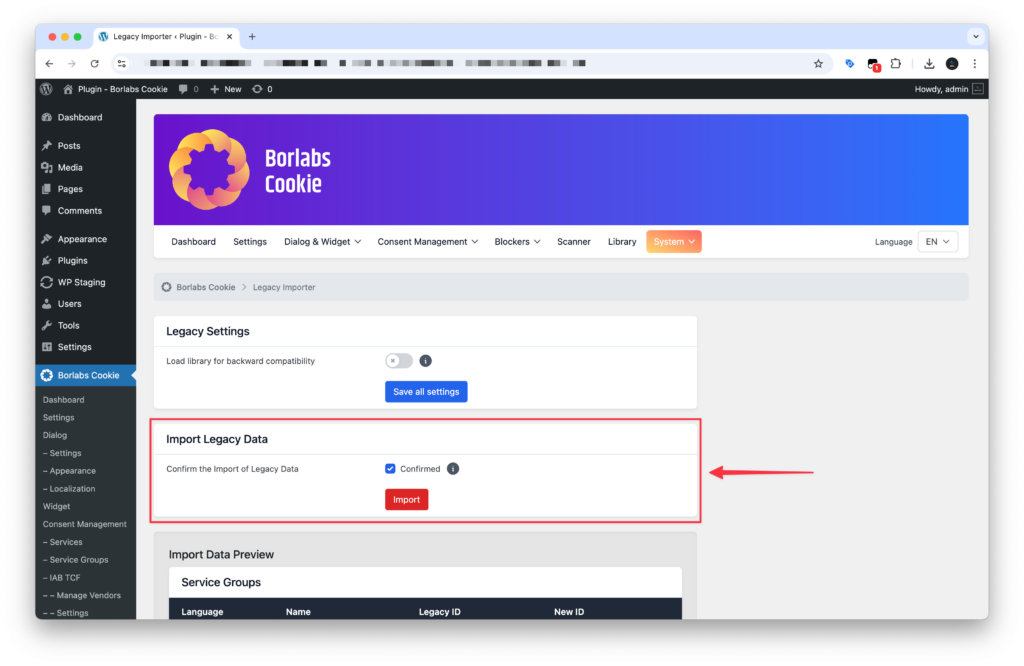
Before importing, you can use the "Import Data Preview" to see which data will be transferred and for which entries the ID will be changed.
If a Shortcode with an old ID (Legacy ID) was used, the ID must be changed to the new one (New ID) accordingly. Otherwise, the default Content Blocker will be used.

The "Load library for backward compatibility" option is enabled after each import. Notices appear in the browser console when a function of the old JavaScript API is used, including the corresponding new JavaScript function.
We recommend customizing your code and using the new JavaScript API functions. After that, the option "Load library for backward compatibility" can be disabled.