In this article
Preface
The latest version includes significant accessibility improvements and new features that make setting up Borlabs Cookie even easier and faster.
Hilsner til Danmark! - Borlabs Cookie is now also available in Danish!
Color Assistant
The entire dialog can be customized with just three color settings, ensuring WCAG 2 Level AA accessibility. This allows you to customize the dialog even faster.
The Color Assistent is demonstrated in the silent video. The colors for the accent color, the contrast color and the dialog background are selected in a different order. Pressing the "Apply Colors" button updates the schematic preview of the dialog accordingly.
Mass Installation
All packages suggested by the scanner can be installed at once in a single action, making the setup of new websites even faster and more efficient.
The packages suggested by the scanner are displayed in the silent video. Clicking on the new "Install Suggested Packages" button opens a new page listing all packages in a table. An animated icon shows the installation status: not yet installed, in progress, or successfully installed. At the end of the video, a message is displayed that the installation has been completed successfully. Another table opens with detailed information about the installed components that are part of the suggested packages.
Improved Accessibility
The accessibility of the dialog has been improved and now offers optimized keyboard navigation and better screen reader compatibility. For example, the Close or Back button can be focused by pressing the ESC key.
The "Font size (Base) for Descriptions" setting has also been added. This allows relevant information to be displayed at a larger size without affecting other UI elements such as buttons.

Description text displays at 12.25 px, while service groups and buttons remain at 14 px.
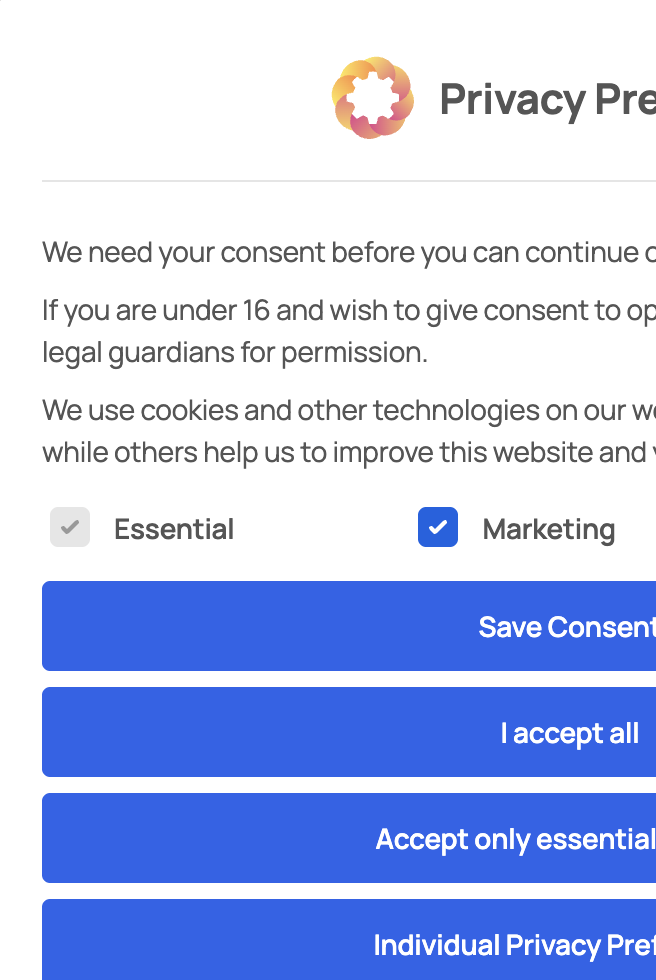

Improved Debug Console
Improved Debug Console The debug console has been extended to include a test that checks access to the REST API to make 404 errors or other access problems visible. The REST API must not be blocked by security plugins, as it is essential for the operation of Borlabs Cookie. Among other things, it is used to store consent and make it traceable.
In addition, the tests that check if the configuration file has been loaded and positioned correctly, and if the cookie domain has been specified correctly - especially when using wildcard domains - have been improved.
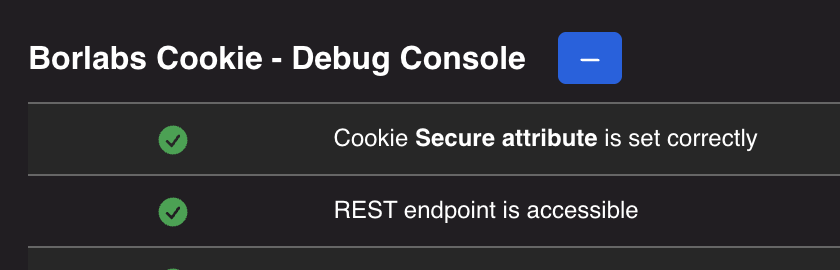
Further improvements and more
Select all / Deselect all
Lists with at least two checkboxes (e.g. the "Display Meta Box" list or the "Synchronize Configuration" option available when using multilingual plugins) now include a "Select all" and "Deselect all" button for easier selection management.

Disabling Borlabs Cookie on individual pages
A setting has been added to disable Borlabs Cookie on selected pages. In this case, Borlabs Cookie will not display a dialog and will not block any content or scripts.
Danish language support
Borlabs Cookie is now available in Danish. As with all language packs, this one has been co-developed by a native speaker to ensure high translation quality.
Consistent color coding for buttons
The colors of the buttons have been adjusted to reflect their behavior consistently:
- Blue: Saves the settings and either reloads the page or navigates to a new page.
- Red: Clears the settings, clears an entry, or uninstalls a package.
- Purple: Indicates a package update is available.
- Black: Performs an action within the page.
- White: Opens/closes a modal dialog.
- Gray: Changes the page without saving.
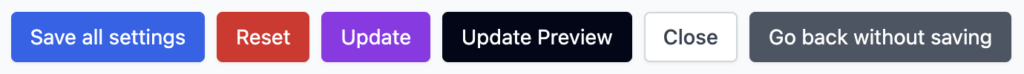
Things to know section added to package detail view
A new "Things to know" section has been added to the package detail view, explaining where settings are changed and how override settings work. Information about compatibility patch packages has also been added, explaining when they MUST be installed and how to handle unused services.
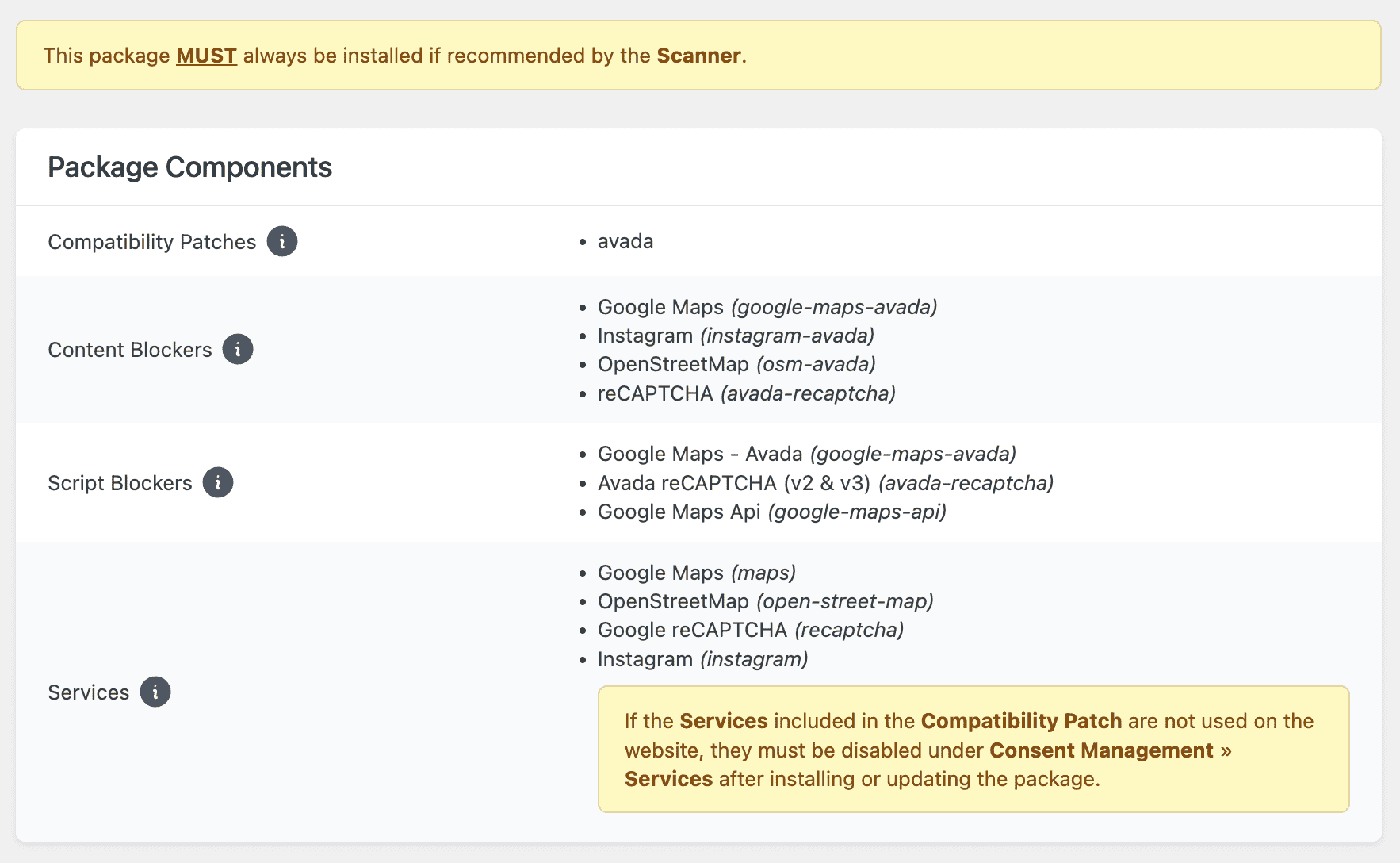
The image shows an overview of the components (Compatibility Patch, Content Blocker, Script Blocker and Services) that are installed with the package.
A first yellow note informs you that this package must be installed if it is recommended by the scanner. A second yellow note explains that unused services must be disabled after installation if they are not used on the web site.
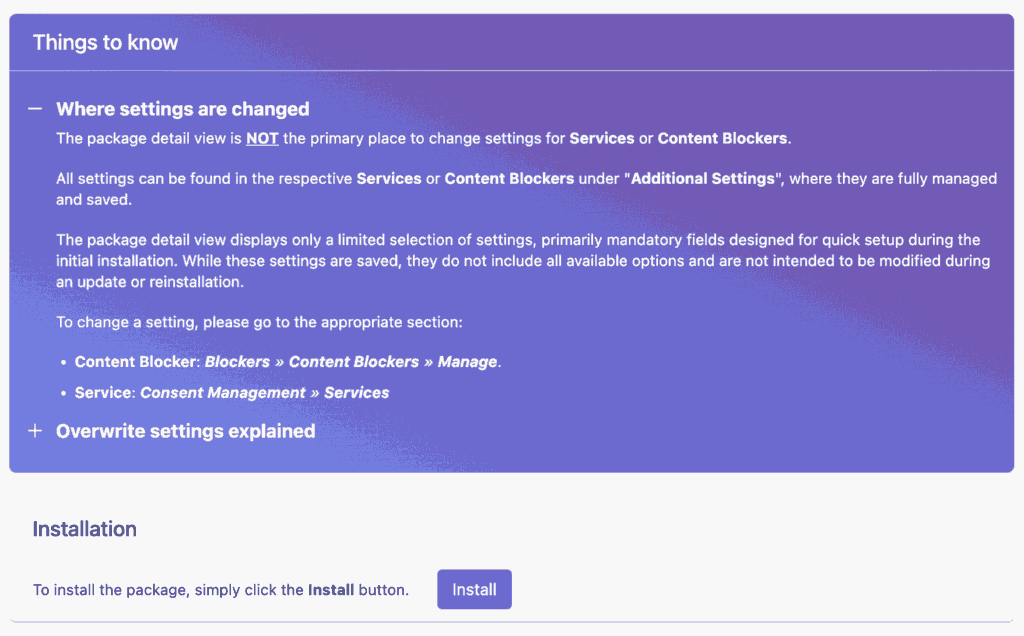
The image shows the "Things to know" section placed above the installation area. This section explains where to find the settings for the Content Blocker and Service components. Another entry describes how the two override settings for code and translation work.
Improved usability
The user experience when downloading the GeoIP database and the Global Vendor List (GVL) has been improved. The databases can now be updated without reloading the settings page.
